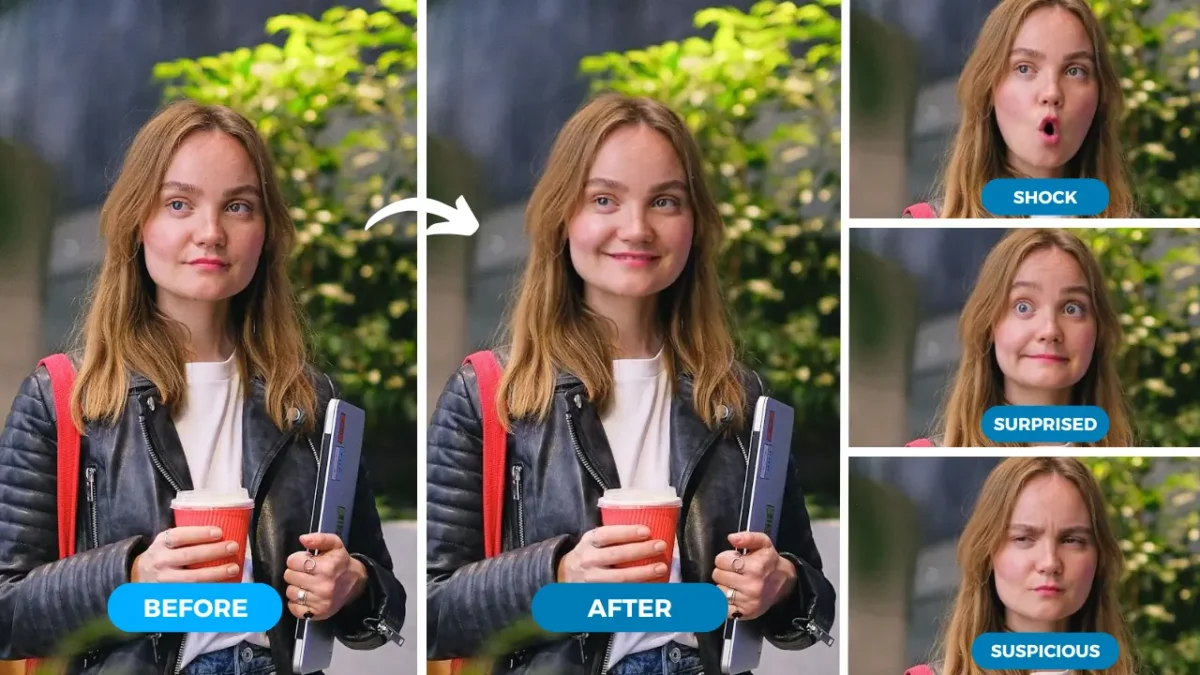Using a Smiling Face AI
YouTube feed nowadays is bombarded with countless thumbnails trying to get your attention. A captivating thumbnail can make all the difference in enticing you to click and watch a video. It’s the digital storefront that showcases the content within, and a well-designed thumbnail can significantly impact your viewer engagement and channel growth. With more content to publish nowadays relying on AI to complete a few tasks is crucial, which includes using a Smiling Face AI to create interesting thumbnails for your videos.
Creating engaging thumbnails, however, can be a time-consuming and challenging task using traditional tools and methods which often involve manual editing, design skills, and a keen eye for visual appeal. For many creators, the process can be daunting and time-consuming.
Fortunately, advancements in technology have brought forth powerful AI-powered tools that streamline the thumbnail creation process and generate visually stunning results. These tools leverage artificial intelligence to analyze images, understand context, and suggest captivating designs tailored to your specific needs.
Let’s understand the world of AI-powered thumbnail generators and explore how they can revolutionize your content creation strategy. We’ll discuss the benefits of using AI, best practices for creating effective thumbnails, and introduce you to some of the leading AI tools available.
Understanding Thumbnails and CTR
Thumbnails are the visual previews that represent your videos on platforms like YouTube. They serve as the first impression viewers have of your content, influencing whether they click to watch. A well-designed thumbnail can significantly impact your click-through rate (CTR), which, in turn, affects your video’s visibility and ranking in search results.
The Importance of CTR
A high CTR indicates that your thumbnails are effectively capturing viewers’ attention and enticing them to click. This can lead to increased watch time, audience retention, and ultimately, channel growth. On platforms like YouTube, videos with higher CTRs are more likely to be recommended to a wider audience. You can also use a YouTube video maker to create engaging content, which can further boost CTR and engagement.
Key Elements of Effective Thumbnails
To create engaging thumbnails, consider the following key elements:
- Visual Appeal: Use eye-catching images, graphics, or text overlays that complement the video’s content.
- Relevance: Ensure the thumbnail accurately represents the video’s topic and content to avoid misleading viewers.
- Emotional Connection: Try to evoke curiosity, excitement, or other emotions in viewers to encourage them to click.
- Consistency: Maintain a consistent visual style across your thumbnails to establish a recognizable brand identity.
By incorporating these elements and utilizing AI-powered tools like Smiling Face AI, you can create thumbnails that stand out from the competition and drive higher engagement.
Traditional methods of Thumbnails
Before the advent of AI-powered tools like EraseID, adding a smile to a photo involved time-consuming and often less effective manual techniques. These methods included:
- Manual Editing: Using image editing software to manually adjust facial features, such as the mouth, cheeks, and eyes, to create a smile. This process required a high level of skill and could be tedious and time-consuming.
- Using Pre-Designed Smile Templates: Some photo editing software offered pre-designed smile templates that could be overlaid onto images. However, these templates often looked artificial and didn’t always fit the subject’s facial features.
- Combining Multiple Images: In more complex cases, editors might combine multiple images to create a composite with a desired smile. This involved careful alignment and blending techniques.
While these traditional methods were available, they often lacked the precision, naturalness, and ease of use offered by AI-powered tools like EraseID.
Introducing EraseID's "Change Expressions"

EraseID’s “Change Expressions” feature works as a Smiling Face AI tool that works as a face expression changer in images with precision and ease. Leveraging advanced AI algorithms, EraseID can accurately analyze facial features and generate realistic smiles that complement your thumbnail’s overall aesthetic.
Benefits for Thumbnails:
- Enhanced Engagement: Add Smile to Photo in order to add a natural-looking emotion in your thumbnails which are more relatable and inviting, encouraging viewers to click and watch.
- Emotional Connection: A happy expression can evoke positive emotions and create a stronger connection with your audience.
- Brand Consistency: Ensure your thumbnails maintain a consistent tone and style by using EraseID to standardize facial expressions.
Customization Options:
Beyond adding a smile, EraseID’s “Change Expressions” feature offers a range of customization options:
- Adjust Smile Intensity: Control the intensity of the smile to create subtle or exaggerated expressions.
- Modify Facial Features: Experiment with other facial features, such as eye shape, eyebrow position, or even jawline, to further enhance the overall appearance.
- Combine with Other Effects: Use EraseID in conjunction with other image editing tools to create even more captivating thumbnails.
By utilizing EraseID as an Expression Generator feature as a Smiling Face AI tool, you can create thumbnails that not only look visually appealing but also resonate with your audience and drive higher engagement.
Benefits for Thumbnails:
- Enhanced Engagement: A natural-looking smile can make your thumbnails more relatable and inviting, encouraging viewers to click and watch.
- Emotional Connection: A happy expression can evoke positive emotions and create a stronger connection with your audience.
- Brand Consistency: Ensure your thumbnails maintain a consistent tone and style by using EraseID to standardize facial expressions.
Customization Options:
Beyond adding a smile, EraseID’s “Change Expressions” feature offers a range of customization options:
- Adjust Smile Intensity: Control the intensity of the smile to create subtle or exaggerated expressions.
- Modify Facial Features: Experiment with other facial features, such as eye shape, eyebrow position, or even jawline, to further enhance the overall appearance.
- Combine with Other Effects: Use EraseID in conjunction with other image editing tools to create even more captivating thumbnails.
By utilizing EraseID’s “Change Expressions” feature as a Smiling Face AI tool, you can create thumbnails that not only look visually appealing but also resonate with your audience and drive higher engagement. You can also take a look at Sad Face Filter which helps you create Sad faces using EraseID.
Step-by-Step Guide: Enhancing Your Thumbnails with EraseID
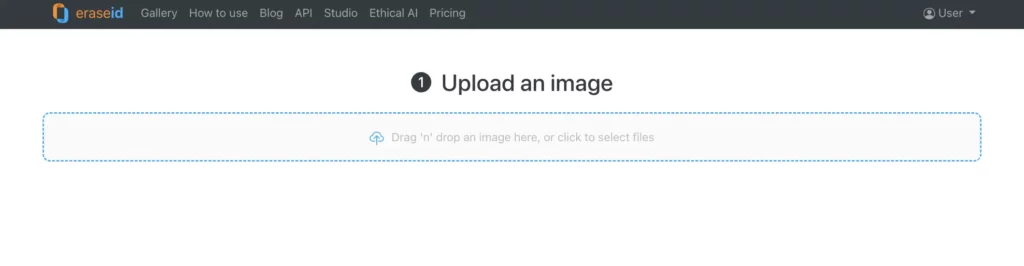
1. Upload Your Thumbnail Image:
- Visit the EraseID platform and create an account if you haven’t already.
- Click on the “Upload Image” button and select the thumbnail image you want to modify.
- Ensure the image is of sufficient quality and resolution for optimal results.
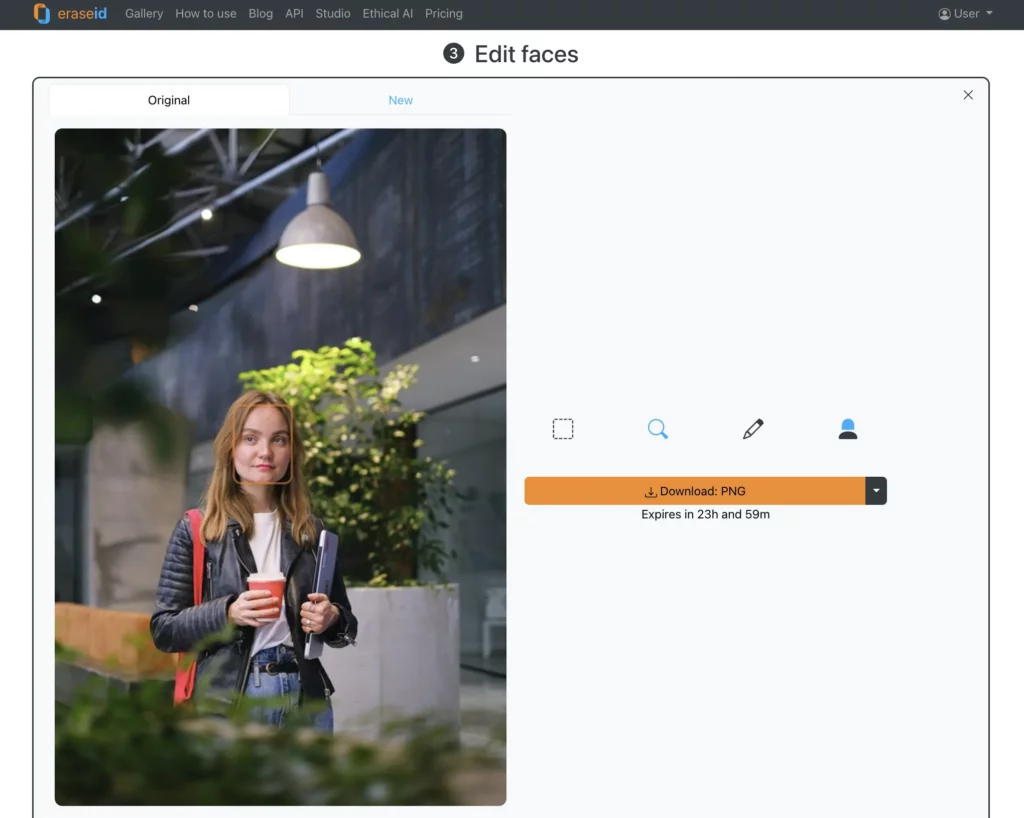
2. Apply the "Change Expressions" Feature:
- Once your image is uploaded, locate the “Change Expressions” feature within the EraseID interface.
- Click on the feature to activate it and begin the editing process.
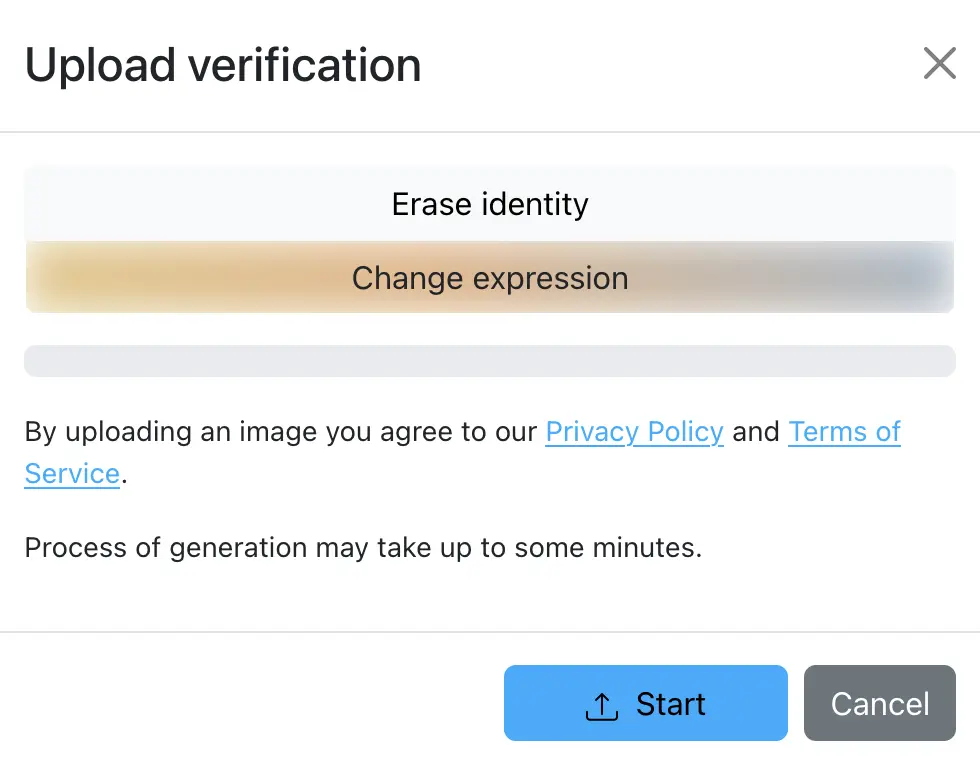
3. Select and Adjust the Smile Intensity:
- Use the provided tools or sliders to select the desired level of smile intensity.
- Experiment with different settings to find the perfect balance that complements your thumbnail’s overall aesthetic.
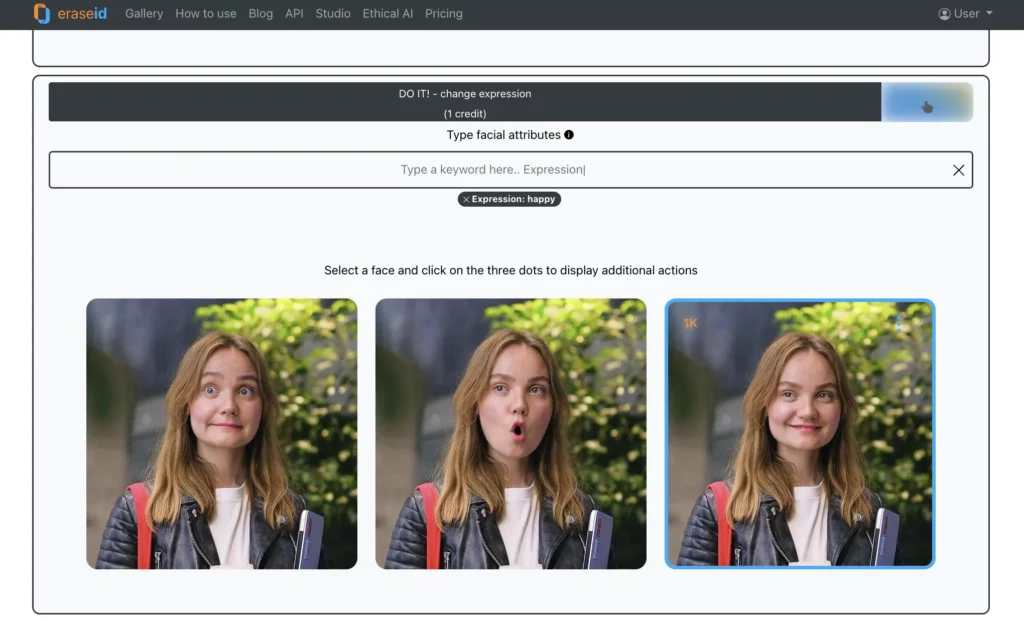
4. Fine-Tune Other Facial Features (Optional):
- If desired, you can further enhance the thumbnail by adjusting other facial features, such as eye shape, eyebrow position, or jawline.
- This allows you to create a more personalized and expressive image.
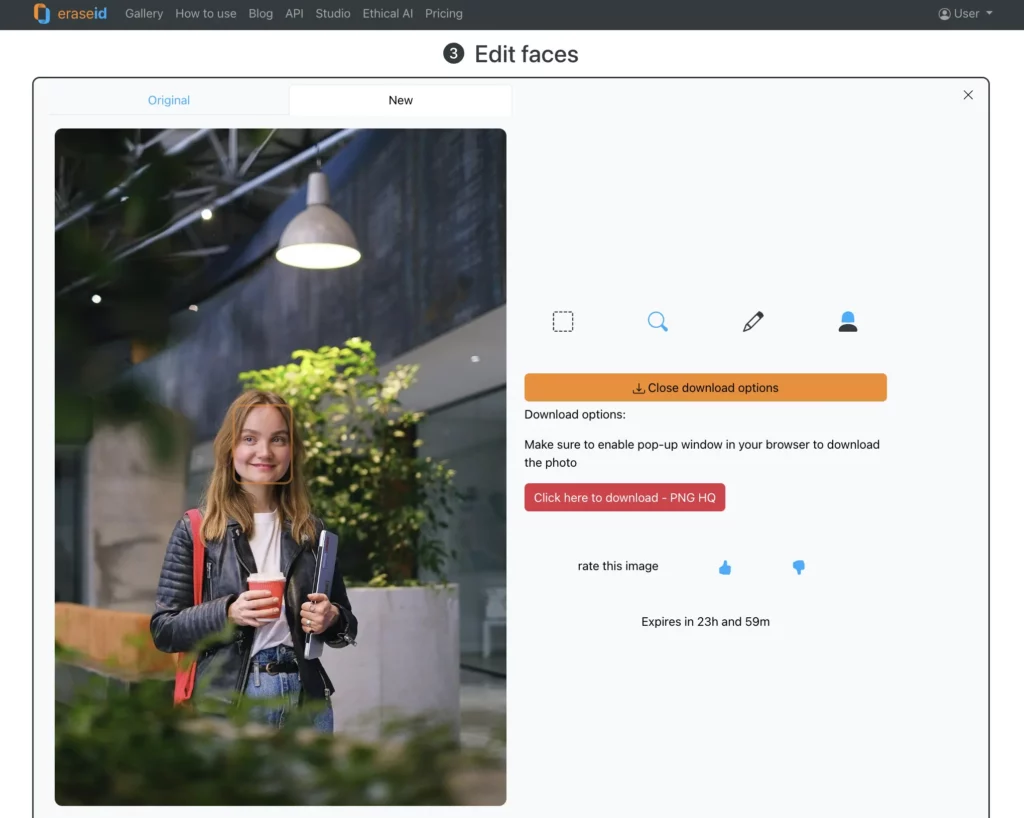
5. Preview and Download:
- Preview the edited image to ensure you’re satisfied with the results.
- Make any necessary adjustments before downloading the enhanced thumbnail.
- Once you’re happy with the changes, download the image in your preferred format.
Additional Tips:
- For best results, start with a high-quality thumbnail image.
- Experiment with different smile intensities and facial feature adjustments to achieve the desired effect.
- Consider using EraseID’s other features, such as background removal or color correction, to further enhance your thumbnails.
By following these simple steps and utilizing EraseID’s “Change Expressions” feature as a Smiling Face AI tool, you can create engaging and visually appealing thumbnails that will help your videos stand out.
Enhancing Your Thumbnails with Canva and EraseID
Leveraging Canva's Template Library
Canva offers a vast library of pre-designed templates that you can customize to create stunning thumbnails.
These templates provide a solid foundation and inspiration for your designs.

Integrating EraseID
Once you’ve selected a suitable template, you can seamlessly use EraseID to enhance your thumbnail further. Simply upload your chosen image from Canva to EraseID and apply the “Change Expressions” feature to modify facial expressions.
Benefits of Combining Canva and EraseID
- Enhanced Visual Appeal: Canva’s templates provide a professional base, while EraseID adds a personalized touch with modified facial expressions.
- Streamlined Workflow: Easily transition between Canva and EraseID for a seamless editing experience.
- Increased Engagement: By creating more visually appealing and engaging thumbnails, you can boost your click-through rates and attract a larger audience.

Tips for Using Canva and EraseID Together
- Choose a Template That Complements Your Content: Select a Canva template that aligns with your video’s theme and style.
- Customize the Template: Use Canva’s tools to add text, graphics, and other elements to personalize your thumbnail.
- Apply EraseID: Once you’ve finalized the basic design, upload the image to EraseID and apply the “Change Expressions” feature.
- Experiment and Iterate: Try different combinations of Canva templates and EraseID enhancements to find the perfect thumbnail for your video.
By combining the power of Canva’s template library with EraseID’s facial expression modification capabilities, you can create truly exceptional thumbnails that captivate your audience and drive engagement.
Additional Tips for Creating Engaging Thumbnails
While EraseID’s “Change Expressions” feature can significantly enhance your thumbnails, there are additional tips to consider for creating truly engaging visuals:

i. Relevance to the Content
- Accurate Representation: Ensure your thumbnail accurately reflects the video’s content to avoid misleading viewers.
- Avoid Clickbait: Avoid using misleading or sensational thumbnails that don’t align with the actual content.
- Consistency with Branding: Maintain consistency between your thumbnails and your overall brand identity.
ii. Visual Appeal
- Use Eye-Catching Colors: Choose colors that complement your video’s theme and stand out from your audience’s feeds.
- Include Strong Visual Elements: Use high-quality images, graphics, or text overlays that are visually appealing and relevant to your content.
- Create a Sense of Urgency: Use elements like arrows, question marks, or countdown timers to pique viewers’ curiosity.
iii. Text Overlay
- Relevant Text: Add text that is relevant to the video’s content and provides a clear idea of what viewers can expect.
- Keep it Simple: Avoid using overly long or complex text that might be difficult to read in a thumbnail.
- Consistency: Use a consistent font, size, and color scheme for your text overlays.
iv. A/B Testing
- Experiment with Different Designs: Create multiple thumbnail variations and test them to see which ones perform best.
- Track Performance: Monitor your thumbnails’ click-through rates and engagement metrics to identify the most effective designs.
- Iterate and Improve: Continuously refine your thumbnail creation process based on your testing results.
By following these additional tips and utilizing tools like EraseID, you can create thumbnails that not only look visually appealing but also effectively capture viewer attention and drive engagement.
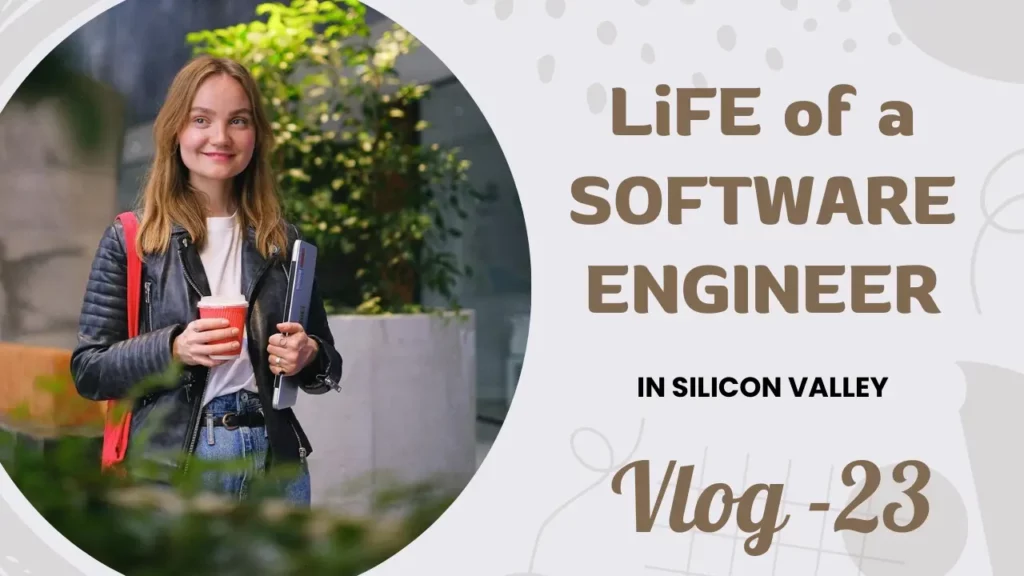
Conclusion
By leveraging Smiling Face AI tools like EraseID and incorporating effective thumbnail design principles, you can significantly enhance your video’s visibility and engagement.
Key Benefits of Using AI for Thumbnails:
- Save Time and Effort: AI can automate the thumbnail creation process, freeing up your time to focus on other aspects of your content.
- Improved Consistency: AI can help maintain a consistent visual style across your channel, enhancing your brand identity.
- Increased Engagement: Engaging thumbnails can lead to higher click-through rates, more views, and increased audience retention.
- Enhanced Creativity: AI can provide inspiration and suggest new design ideas that you might not have considered.
Take Action and Get Started Now:Ready to elevate your thumbnails and boost your video performance? Try EraseID today and experience the power of AI-driven image creation. Visit our website to learn more and start transforming your YouTube Feed.