Changing faces in images has evolved from a novelty into a professional grade work flow used by brands, studios, and creative teams. In this context, changing faces refers to the process of face replacement, anonymization, and the reuse of stored digital identities to maintain visual consistency across assets.
PiktID’s technology enables seamless face changing through its integrated tools — Anonymize, which allows users to generate and store unique synthetic identities within your photos; and Swap, which allows you to insert / swap in your identities in existing images with exceptional realism. This combination allows creative teams to anonymize photos, generate life like models, and reuse those identities at scale for cohesive campaigns and product visuals.
The outcome is faster production cycles, lower per asset costs, and improved localization and A/B testing performance — without needing repeated photo shoots. Teams can adapt global campaigns instantly while maintaining brand alignment and identity control.
Try 10 free credits on PiktID’s AI Face Swap or Anonymize work flows to see how changing faces can transform your visual pipeline. Explore the Swap Documentation and Anonymize Documentation for API and studio integration details.
1. What “Changing Faces” Means Today
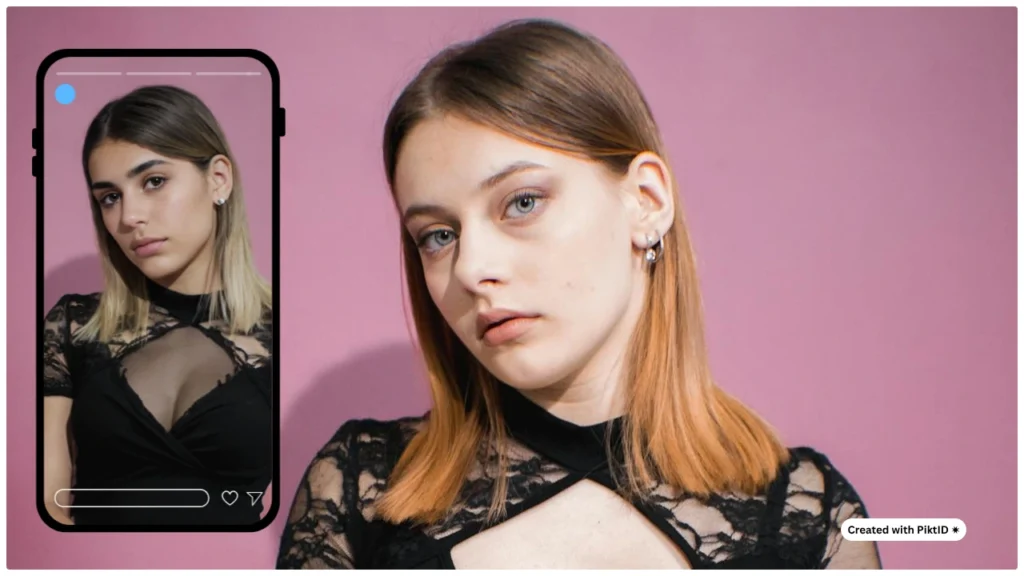
Changing faces is no longer about simple face filters or fun photo edits. It has become a critical part of AI-driven visual content production — combining face swapping, anonymization, and new identity generation to deliver photo real, scalable visuals.
Here’s how the core work flows differ:
- Face Swap: Uses a user supplied identity to replace a face within an image while retaining expression, lighting, and texture. Ideal for product visualization and creative testing.
- Anonymize: Generates an entirely new, AI-created face to protect privacy while saving the original image context — perfect for compliance, healthcare, and marketing datasets.
- Generate-Person: Creates new models for editorial or Ecommerce use, replacing the model in your image, ensuring consistent aesthetics and demographic diversity.
Unlike consumer grade face changing apps that prioritize entertainment, PiktID’s AI is built for production quality — with precision control over lighting, hair blending, texture, and expression fidelity. It supports batch processing and stored identities, enabling brands to maintain a consistent visual identity across campaigns and regions.
As reviewers increasingly highlight novelty apps that lack realism or security, PiktID stands out by focusing on enterprise grade outputs, secure identity handling, and advanced creative flexibility — defining what professional changing faces truly means in 2025.
Read More: Face Swap Technology
2. What Top “Changing Faces” Blogs Cover (and Swapping faces with hair)

Most blogs ranking for the term “Changing Faces” today focus on light, entertainment driven content — app roundups, mobile tutorials, or fun face morphing tools for casual users. You’ll often find lists like “Top 10 Face-Changing Apps” or “How to Change Faces in Photos on Android,” which provide easy comparisons and free tool suggestions. Platforms like MangoAnimate, Speechify, and JPLOFT dominate the results by covering trending AI tools, quick swaps, and short form video features.
While these posts succeed in attracting a wide audience, they typically lack technical depth or professional context. Their pros include:
- Simple, user friendly explanations for beginners.
- Quick tutorials suitable for mobile creators.
- Readily available free or freemium app recommendations.

However, the cons stand out for readers seeking production-level or business-oriented face replacement work flows:
- Limited guidance on privacy, consent, and legal boundaries — crucial for brands and professional creators.
- No discussion on quality control, lighting consistency, or texture alignment when changing faces.
- Absence of developer integration or API automation insights, which are vital for agencies and SaaS platforms.
- Minimal focus on batch processing, dataset handling, or ethical anonymization for enterprise level use cases.
This blog on “Changing Faces” takes a fundamentally different approach. Instead of stopping at consumer level tutorials, it dives deep into PiktID’s AI-based work flow — covering everything from anonymizing individuals for privacy compliance to generating new model identities and integrating face replacement into scalable production pipelines.
We’ll go beyond app comparisons to explore real developer examples, API integration use cases, and ethical AI design principles. Readers will learn how to maintain identity consistency across shoots, test creative variations safely, and even automate face swaps using stored identity tokens.
By merging creativity, compliance, and technology, this post aims to become the definitive guide for professionals looking to master Changing Faces — not just as a tool for fun, but as a controlled, brand safe, and scalable process.
Read more: Face Replacer by PiktID
3. Product Deep Dive: PiktID’s Changing Faces Toolbox

PiktID’s Changing Faces Toolbox is built for creators, brands, and developers who need precision, realism, and privacy in visual workflows. It combines three key tools — Anonymize, Generate Person / Create Image, and Swap — to offer complete control over how identities are created, modified, and reused in digital imagery.
Anonymize (Create & Store Identity)
PiktID’s Anonymize feature allows users to generate GDPR-compliant, anonymous model faces that retain aesthetic appeal while protecting personal data. You can anonymize real subjects or create synthetic faces from scratch — ideal for Ecommerce, fashion, and advertising workflows where real identities can’t be displayed.
Once generated, each anonymized model is stored as a secure identity token, allowing teams to reuse or apply that same digital face across future campaigns without re-uploading personal data. This ensures compliance and creative consistency.
Try Anonymize

Create Image
The Create Image module enables users to generate entirely new, fully AI-created models with detailed control over region, gender, age, pose, and artistic tone. This step expands the creative scope of face changing by letting designers experiment with new characters, campaign archetypes, or cultural aesthetics.
Through PiktID’s fine grained seed and trait control, creators can ensure continuity across campaigns while rapidly prototyping new looks.
Create Image
Swap (Apply Stored Identity)
Swap is the engine behind seamless face replacement. It uses stored identity tokens — generated via Anonymize or Create Image — and applies them to target photos while preserving the original lighting, hair texture, background, and composition.
This feature brings Changing Faces into real production work flows — from virtual model catalogs to brand lookbooks — allowing teams to scale image editing without sacrificing realism.
Try PiktID’s Swap
When to Use Each
| Tool | Best For | Key Benefit |
| Anonymize | Privacy-focused replacements | Create reusable anonymous models |
| Generate Person / Create Image | New campaign visuals | Generate unique, styled faces from prompts |
| Swap | Photo-real replacements | Apply stored identities seamlessly in context |
Together, these tools redefine Changing Faces for professional users — enabling privacy protection, creative scalability, and enterprise-ready automation, all powered by PiktID’s AI infrastructure.
Additional Resource: Face Swap Editor
4. Production Workflows — 4 Buttoned-Up Recipes

AI-powered image editing has redefined how creative teams handle Changing Faces in their workflows. With tools like Swap and Anonymize from PiktID, brands can adapt campaign visuals for local markets, preserve privacy, and maintain creative control across every image variant. Below are four structured, production-grade recipes tailored for fashion, e-commerce, and marketing teams.
Workflow A — Fast Catalog Localization (Swap)
Goal: Adapt product catalogs for global markets by keeping outfits, lighting, and settings intact while Changing Faces to match local demographics.
Steps:
- Upload the product photo or catalog image to the Swap interface.
- Detect all visible faces using the automatic face recognition system.
- Select face IDs to be replaced.
- Choose the stored identity token from your gallery — either an existing model or one created earlier through Anonymize or Create Model.
- Generate swaps in batch mode using the Swap API endpoint or Studio tool.
- Poll notifications to monitor job completion.
- Download, review, and perform quality control on the outputs.
Pro Tips:
- Match skin tone and lighting conditions using flag_hair and prompt_strength parameters to ensure natural blending.
- Keep image backgrounds consistent to maintain brand cohesion.
- For large teams, the Swap API supports batch processing, allowing you to automate entire catalog localization workflows for Changing Faces across hundreds of SKUs.
Workflow B — Privacy-First Lookbook (Anonymize → Create Identity → Swap)
Goal: Build marketing visuals while protecting privacy by Changing Faces into anonymized models that still retain brand identity and visual style.
Steps:
- Upload the source image — whether it’s an influencer photo or a customer submitted image.
- Run it through Anonymize to remove identifiable facial data while keeping the structure and style intact.
- Create and store a new identity token using Create Identity.
- Apply Swap to multiple shots or outfit variations using the stored identity.
- Deliver the final anonymized look book ready for use in campaigns, ads, or online stores.
Compliance Notes:
- Always maintain metadata of consent when working with user-generated images.
- Anonymization ensures privacy while still allowing creative control for Changing Faces that look authentic and life like.
Workflow C — Real-Time Face Swap for Interactive Applications (Swap API + Webhooks)
Goal: Integrate Changing Faces in real time applications like AR previews, virtual fitting rooms, or live campaign generators.
Steps:
- Authenticate with the PiktID API and set up webhook endpoints to handle asynchronous job responses.
- Upload both the target and source identities.
- Call the /swap API endpoint with prompt metadata for live swapping.
- Poll or subscribe to webhook notifications for completed swaps.
- Render outputs dynamically in your app, with options for real-time face blending and background preservation.
Optimization Notes:
- Store seed and prompt metadata for reproducible outputs.
- Queue jobs to respect concurrency limits and maintain system stability.
- Combine this pipeline with Anonymize for privacy-first experiences when Changing Faces in user-facing environments.
5. Developer Guide & API Notes

For developers managing large scale face swap automation, PiktID’s API provides flexible control over Changing Faces work flows.
Authentication & Rate Limits:
Use API keys to authenticate securely. Each project has rate limits to prevent misuse; plan batch operations with retry logic.
Example Python Workflow (Pseudo-Code):
# Upload images
upload_target("product.jpg")
upload_identity("model_ref.jpg")
# Run swap job
swap_job = create_swap_job(target="product.jpg", identity="model_ref.jpg")
# Poll notifications
while not swap_job.complete:
poll_notifications()
# Download results
download_swap_results(swap_job.id)
Batch Processing Best Practices:
- Use webhooks to receive job completion notifications for asynchronous operations.
- Maintain idem potency by tracking job IDs to prevent duplicate Changing Faces generations.
- Store prompt, seed, and lighting metadata to reproduce results consistently across campaigns.
By leveraging the full potential of Swap and Anonymize, PiktID helps brands execute complex Changing Faces operations quickly and safely — from fashion catalog updates to global ad localization — all while maintaining realism and compliance.
Read more about PiktID as the Best Face Swap.
6. Quality Control & Prompt Engineering
When it comes to changing faces with AI, quality control is the difference between a realistic result and one that looks artificially manipulated. A well implemented face changing work flow must focus on visual integrity, continuity, and identity realism.

Checklist for Photo real Swaps:
To achieve professional grade outputs, each generated image should pass a set of technical checks:
- Hairline blending: Ensure the new face integrates seamlessly with the existing hairstyle without visible edge transitions.
- Neck and shadow merge: Adjust skin tones and shadow depth around the neck and jawline to maintain natural lighting consistency.
- Corneal highlights: Preserve reflections in the eyes for a life like appearance; mismatched reflections can instantly reveal editing.
- Expression continuity: The swapped face should align perfectly with the original expression and emotion of the model to keep realism intact.
These steps ensure the changing faces process produces images that look natural and are suitable for both commercial and creative use cases.
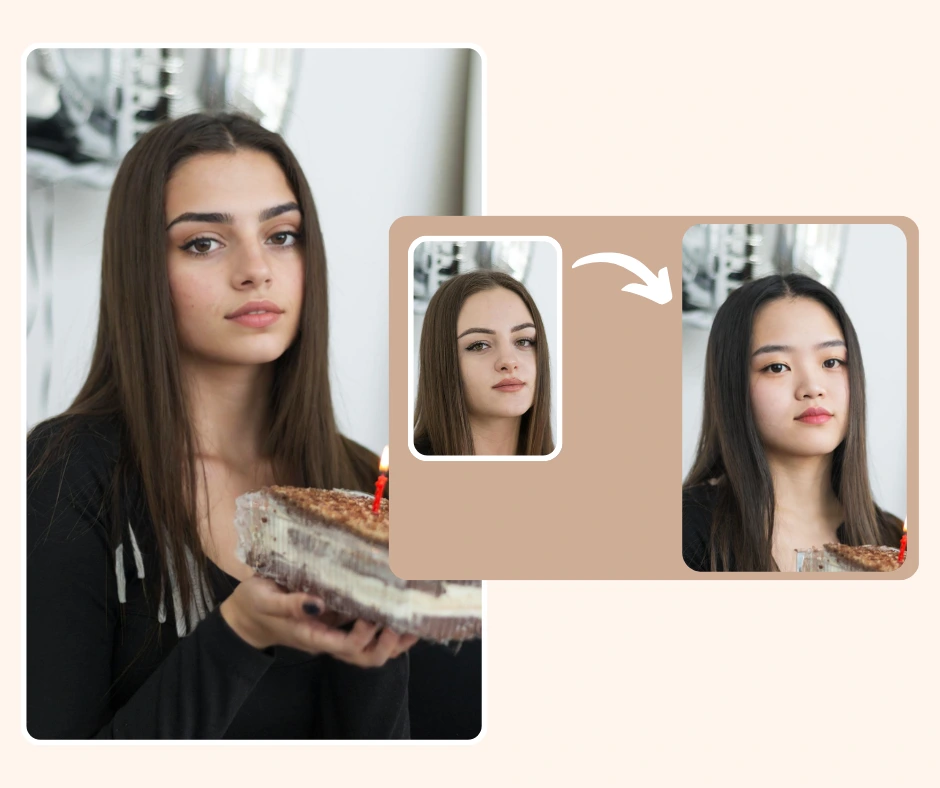
Prompt Engineering for Generated Identities:
In AI-driven systems like PiktID, prompt quality directly influences the realism of the output. When creating or editing models for changing faces, prompts should include:
- Region or ethnicity cues: Helps the AI maintain natural diversity and cultural context.
- Age range and gender descriptors: Refines demographic accuracy for campaigns targeting specific audiences.
- Hair, skin, and lighting cues: Specify tone, texture, and light direction to achieve balance between face and body lighting.
- Mood or expression indicators: “Subtle smile,” “neutral look,” or “studio lighting portrait” yield more consistent and reusable results.
By mastering prompt engineering, brands and creators can achieve near photo realistic outputs every time they perform changing faces operations, maintaining visual continuity across a campaign or dataset.
Automating Quality Control:
Modern AI pipelines can integrate automated QC systems to ensure consistent standards:
- Automated diff checks: Compare new outputs to baseline images for unexpected changes.
- Perceptual hashing: Detect subtle inconsistencies or duplicates in large image sets.
- Human-in-the-loop sampling: Randomly review a portion of results to validate machine scoring and ensure visual quality.
Combining these automated systems with expert review ensures that every changing faces output meets both creative and ethical standards while remaining scalable for enterprise level use.
PiktID offers more than Swapping faces, here’s a guide about Virtual Hair Color Try On.
7. Privacy, Consent & Ethics
The ability to change faces in photos introduces powerful creative opportunities—but also serious ethical and legal responsibilities. As AI-based face changing tools become more accessible, maintaining user trust and compliance with privacy laws is paramount.

Legal Considerations:
When performing changing faces operations, it’s essential to secure explicit consent from the individuals whose likenesses are used. Unauthorized face use can raise privacy violations or even identity theft risks. PiktID addresses this with anonymization and token based identity storage, ensuring that personal features can be used responsibly within secure, trackable systems.
Anonymization also helps companies comply with GDPR, CCPA, and emerging global AI regulations, where identifiable biometric data must be protected. In cases where face replacement is used for creative exploration or prototyping, anonymized identities ensure no real person’s image is compromised.
Where Face Replacement May Be Inappropriate:
Face changing should never be used in contexts that misrepresent real individuals, such as political manipulation, non consensual media, or impersonation. Several recent controversies—ranging from deepfake misuse to unauthorized celebrity likeness generation—highlight the need for transparent disclosure and ethical safeguards.
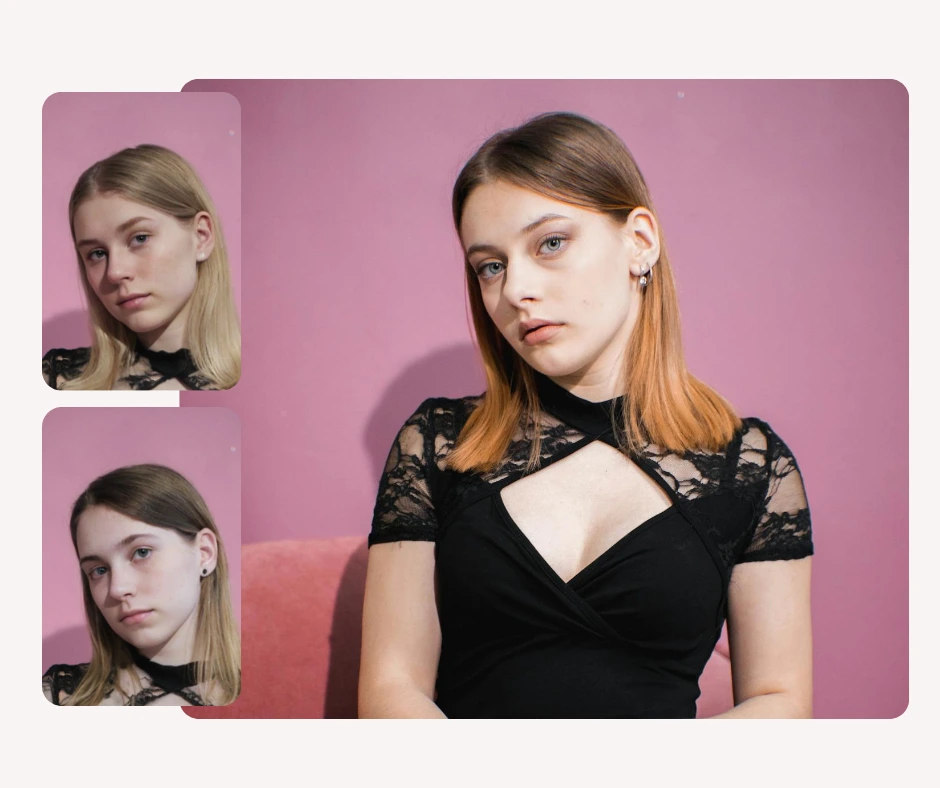
Best Practices for Responsible Use:
- Maintain audit logs: Record original images, identity tokens, and modification parameters for traceability.
- Secure explicit consent: Before uploading or modifying images containing recognizable faces.
- Disclose alterations: Mark when an image has undergone significant face changing to prevent deception.
- Protect identity tokens: Store them securely and restrict access to verified users only.
By embedding these best practices, platforms like PiktID make changing faces not only creative but also ethical, compliant, and transparent. This ensures AI-powered image editing remains a trusted tool for creators, marketers, and enterprises bridging innovation with responsibility.
8. Comparison Matrix — PiktID vs Generic Face-Swap Apps
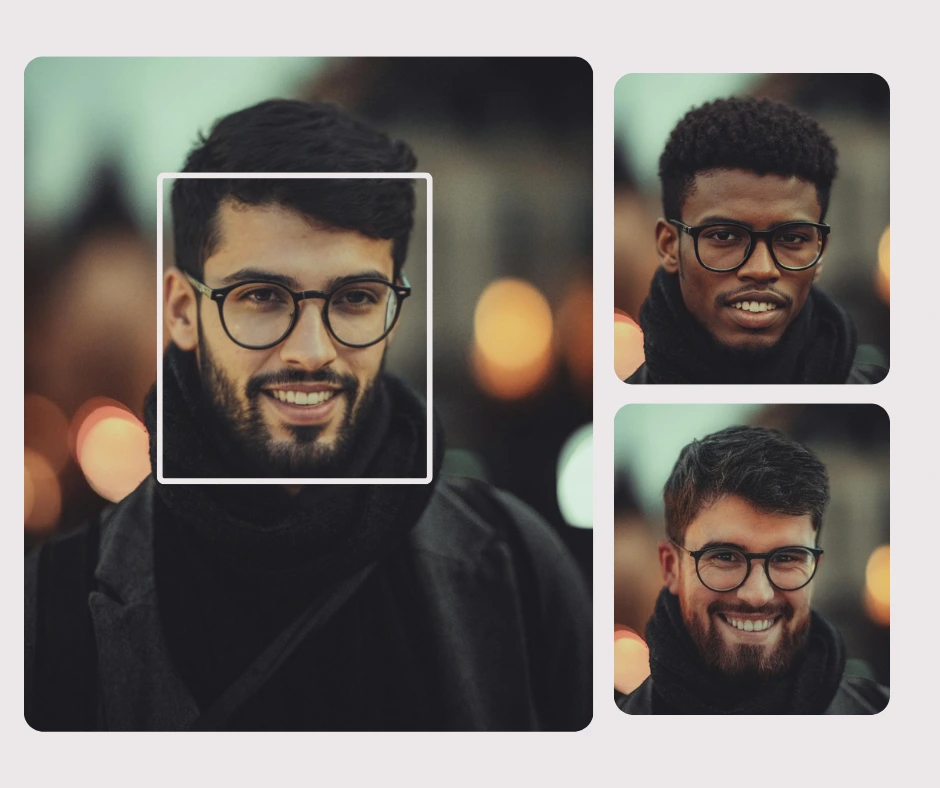
| Feature | PiktID | Generic Face-Swap Apps |
| Realism | Ultra-realistic lighting and facial blending ensures seamless outputs that feel true-to-life. | Often cartoonish or exaggerated, lacking accurate lighting and facial structure alignment. |
| Hair Integration | Advanced model fine-tuning ensures hairlines and textures are preserved during changing faces. | Most tools fail to blend hair naturally, leading to inconsistent edges and mismatched tones. |
| Batch Support | Supports automated batch processing for bulk image editing and catalog updates. | Typically limited to one image at a time, optimized for casual users only. |
| API Access | Full API access for developers and businesses to automate changing faces workflows at scale. | Lacks developer integration or workflow automation capabilities. |
| Privacy / Anonymize | Includes enterprise-grade anonymization tools for ethically changing faces and managing model identities. | Minimal or no privacy control — often retains user data or model images. |
| Production Readiness | Ready for e-commerce, media, and marketing pipelines — professional quality output. | Built for entertainment and social sharing, not production-grade visuals. |
While many generic apps focus on novelty and viral appeal, PiktID’s face changing solution is engineered for professionals. The difference lies in precision and control — where most consumer grade apps simply overlay faces, PiktID dynamically reconstructs lighting, texture, and identity consistency. Brands can use it to maintain authenticity while protecting privacy, or to test diverse campaign visuals at scale.
PiktID’s batch support and API access make it a true production ready tool — not just a face swapping novelty. Whether for influencer campaigns, e-commerce catalogs, or creative testing, it ensures every output looks consistent, realistic, and ready for publication.
9. Measurement & A/B Test Plan

To evaluate the effectiveness of changing faces in your visual campaigns, structured A/B testing is key. Start by comparing two sets of visuals — one using standard photos (control) and another using AI-changed faces (variant). Measure metrics like click-through rate (CTR) on thumbnails, conversion rate on product detail pages, and average session duration across both sets.
For example, an apparel brand could test localized model variations — changing faces in regional campaigns to match audience demographics. This helps assess how personalization impacts engagement and trust. A typical experiment could involve 1,000 impressions per variation for statistical confidence, analyzing performance through conversion uplift or engagement retention.
Additionally, test image consistency across SKUs — replacing inconsistent photo shoots with AI-generated uniformity using PiktID. Measure how visual coherence affects perceived professionalism and bounce rates. Over time, these insights create a data driven feedback loop to refine your visual identity strategy and quantify the ROI of changing faces with AI.
10. PiktID’s 10 Free Credits

PiktID’s suite of AI tools — Anonymize, Generate Person, and Swap — offers a complete ecosystem for controlled, ethical, and high-quality face changing. Use Anonymize when you want to mask real identities, Generate Person to create new model faces, and Swap to replace or update existing visuals while preserving realism.
For businesses and creators, we recommend a pilot project: 5 SKUs × 5 unique identities to evaluate workflow efficiency, realism, and engagement uplift.
Try PiktID today — get 10 free credits to start your first experiment. Explore the Studio or integrate directly through our API documentation to build scalable face changing pipelines.
11. FAQ — Changing Faces

Q1: What is changing faces?
Changing faces refers to the use of AI technology to replace or modify one person’s face with another in a photo or video. With tools like PiktID’s Swap, users can perform face changes while maintaining natural skin tones, lighting, and expressions — ensuring realistic results for both creative and professional applications.
Q2: Can I anonymize a real person and reuse the identity?
Yes. PiktID allows users to anonymize a real person using its “Anonymize” feature, which creates a unique, non identifiable tokenized model of that individual. This anonymized identity can then be stored securely and reused across other images through the “Swap” feature — all while remaining GDPR-compliant and privacy safe.
Q3: Are swapped images stored, and for how long?
Swapped images are securely stored in encrypted form within your PiktID workspace. By default, all generated images are retained for 30 days, after which they can be automatically deleted or manually removed. This ensures a balance between creative flexibility and user privacy.
Q4: Can I batch swap multiple faces in group photos?
Yes. PiktID’s face changing system supports batch swaps, allowing you to edit multiple faces in one go. This is especially useful for marketing teams, fashion shoots, and e-commerce catalog updates, where large batches of visuals need to be edited consistently and efficiently.
Q5: Is there an API for automating swaps?
Yes. PiktID provides a dedicated API for developers and businesses who want to integrate face changing capabilities directly into their work flows or products. You can find detailed documentation and usage examples in the PiktID API documentation.
Q6: How do I ensure swaps look natural?
To achieve seamless and realistic results when changing faces, ensure your source and target images are well lit, forward facing, and clear. Using neutral backgrounds and consistent lighting helps maintain realism. PiktID also offers prompt based fine-tuning and internal quality checks (QC) to improve facial alignment, tone blending, and texture continuity.
Q7: Can I use changing faces for commercial content?
Yes — as long as the images comply with privacy laws and do not impersonate real individuals without consent. Many fashion brands, ad agencies, and content creators use PiktID’s AI-powered face changing for catalog previews, creative campaigns, and digital avatars without requiring new photo shoots.
Q8: Does changing faces affect photo quality?
No. PiktID’s advanced AI models preserve the original image resolution and details. It ensures that swapped faces match the surrounding lighting, tone, and composition, resulting in high quality outputs suitable for professional or commercial use.
Q9: Can I undo or reverse a face change after generating it?
Yes. All changes are non destructive in PiktID. You can revert to the original image or experiment with alternate swaps without losing your base file, making it easy to test different looks or models for comparison.
Q10: Is changing faces legal to use in creative projects?
Absolutely — when used ethically. PiktID’s tools are designed for creative, educational, and commercial purposes where user consent and privacy standards are respected. It’s an ideal solution for anonymized modeling, digital identity creation, and visual experimentation.

