The Role of AI Image Extenders in Modern Visual Content Creation
In today’s content-driven world, the need for adaptable, high-resolution visuals has never been greater. This is where the AI image extender becomes essential. More than just a tool for resizing, an AI image extender intelligently expands the boundaries of an image while preserving quality, structure, and context. It fills in missing background areas, maintains proportional details, and reconstructs visuals in a way that traditional cropping or manual editing simply cannot achieve.
PiktID’s Expand feature takes the concept of an AI image extender to the next level. Whether you’re designing for 4K websites, creating digital ads, or preparing print-ready graphics, PiktID allows you to enlarge your visuals without compromising on realism or detail. Unlike basic upscaling tools that stretch pixels, PiktID’s Expand function uses AI to:
- Extend image backgrounds seamlessly, adding realistic textures and lighting
- Maintain accurate facial features, skin tones, and proportions during expansion
- Generate new image content that feels natural and context-aware
This makes PiktID’s AI image extender especially valuable for marketers, creative teams, and content creators who need to adapt images for multiple formats—whether it’s for widescreen ads, social media banners, or ecommerce product visuals.
By automating the expansion process with precision, PiktID reduces the need for manual photo editing or Photoshop expertise. The result is faster workflows, professional-grade visuals, and creative flexibility that allows your content to shine across all platforms and resolutions.
2. What is an AI Image Extender?

An AI image extender is more than just a simple resizing tool—it’s a creative and technical breakthrough that expands your image canvas while preserving realism. PiktID’s Expand feature allows users to extend the borders of any image intelligently, generating new visual content that seamlessly blends with the original scene. This isn’t about basic cropping or zooming; it’s about using AI to imagine and create what lies beyond the current frame.
Traditional tools often struggle with this task, resulting in stretched edges or awkward repetitions. In contrast, PiktID’s AI image extender leverages advanced neural networks trained on diverse visual datasets. The tool analyzes the existing image—whether it’s a portrait, landscape, or product shot—and generates plausible new surroundings, textures, and lighting to fill out the expanded space naturally.
Pro tip: You can use PiktID as your Best Face Swap to change your subject.
Key Use Cases of PiktID’s Expand Feature:
- Reframing Social Media Content: Adjust aspect ratios for Instagram, LinkedIn, or YouTube thumbnails without losing visual balance.
- Enhancing Product Photos: Create more breathing room around product images for e-commerce listings or ad creatives.
- Creative Storytelling: Add dynamic space around models, backgrounds, or environments for magazine spreads and digital banners.
- Fixing Cropped or Incomplete Photos: Recover missing parts of an image by extending backgrounds and foregrounds in a realistic way.
With the AI image extender inside PiktID’s Expand feature, users gain unprecedented flexibility to adapt visuals for multiple platforms, all while maintaining high fidelity. The process is fully automated, fast, and accessible to both professionals and casual users—no complex editing skills required.
3. Why You Need an AI Image Extender in 2025

As digital platforms continue to evolve, the need for adaptable and dynamic visuals has become a cornerstone of modern content creation. Whether you’re a marketer, content creator, or business owner, using an AI image extender is no longer optional—it’s a practical solution to today’s content challenges.
PiktID’s Expand feature acts as a professional-grade AI image extender, allowing you to extend the borders of any image while maintaining natural consistency in background textures, lighting, and subject placement. Unlike basic crop and resize tools, this AI-powered solution intelligently adds new context to your images without compromising quality or composition.
Why is this important in 2025?
Today’s digital environment demands flexible image assets that work across multiple formats, screen sizes, and platforms. With PiktID’s AI Expand, you can easily:
- Transform square images into landscape banners for LinkedIn or websites
- Extend portrait shots to fit Instagram Reels or Story templates
- Create seamless Pinterest collages and moodboards with edge-to-edge visuals
- Generate YouTube thumbnails that retain focus and resolution, no matter the crop
- Reframe product images for e-commerce use in multiple aspect ratios

Who benefits from an AI image extender like PiktID Expand?
- Content Creators: Simplify thumbnail and banner production
- Marketing Teams: Repurpose assets for cross-platform campaigns
- E-commerce Brands: Showcase products in various display formats
- Designers: Refresh and modernize outdated image libraries
In a fast-paced digital landscape where attention is scarce and visuals drive engagement, having the ability to expand images effortlessly with PiktID’s AI image extender is a creative and competitive advantage.
Additional Info: PiktID offers Upscale feature as an AI Unblur Face
4. Why PiktID’s AI Image Extender Sets a New Standard
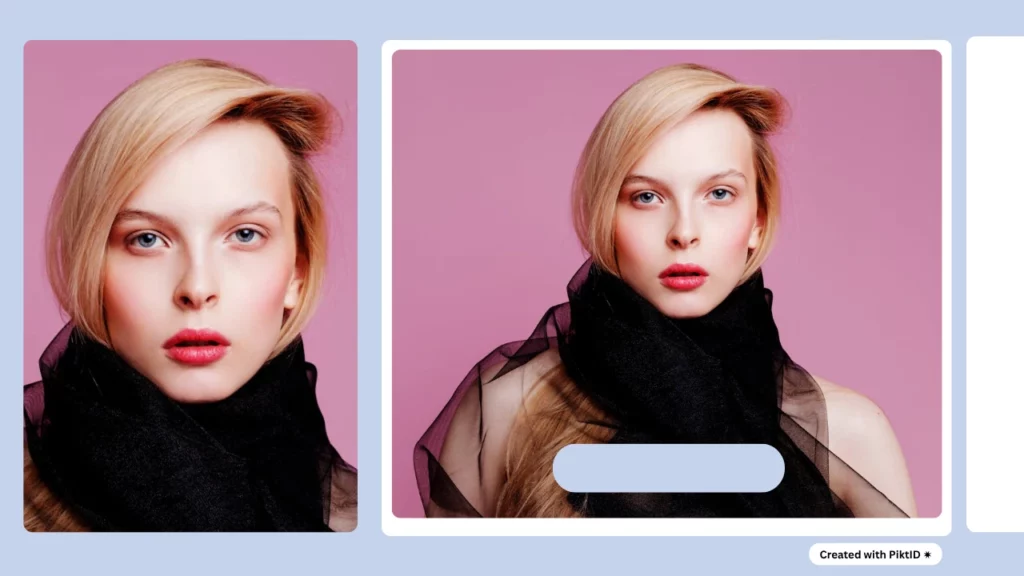
PiktID’s AI image extender, available through the Expand feature, redefines how users can broaden their visuals without compromising quality. Instead of simple cropping or resizing, the AI Expand intelligently expands image backgrounds and edges, maintaining realistic context and seamless detail continuation. Whether you’re working with portraits, marketing visuals, or social media assets, this tool gives you creative freedom to resize and reframe images effortlessly.
PiktID’s Expand feature is part of its advanced PiktID Studio, designed to combine intelligent image expansion with facial detail preservation—all within a single platform. Users can adapt their visuals for diverse formats such as banner ads, thumbnails, or high-resolution prints without needing advanced editing skills or costly design software.
How the AI Image Extender Works:
Input Requirements:
- Minimum face height: 150px
- Maximum image size: 8MB
- Batch processing available via API—expand over 50 images simultaneously

AI-Powered Expansion Stages:
- Context-Aware Expansion: Fills in new image borders naturally, extending backgrounds, clothing, or scenery without visible seams.
- Detail Preservation: Maintains sharpness and clarity in faces and objects while adjusting proportions.
- Color Matching: Ensures consistent tones, lighting, and shading between the original image and the extended sections.
Why Choose PiktID’s AI Image Extender?
- 100% web-based—no downloads, no installations
- Privacy-first policy—your images are never stored or reused
- Beginner-friendly interface for professionals and non-designers alike
- Free credits for new users to explore the platform with zero risk
Whether you’re preparing visuals for ad campaigns, editorial content, or product listings, PiktID’s AI Expand provides a seamless, scalable solution. Expand your creative possibilities without starting from scratch.
Pro Tip: Need an AI Image Brightner? Checkout PiktID studio to improve image quality in seconds.
5. Real-World Use Cases of PiktID’s AI Image Extender

PiktID’s AI image extender—accessible through the Expand feature—is more than just a creative experiment. It’s a practical solution designed for professionals who need to expand the borders of an image while keeping visual quality intact. Whether you’re filling missing spaces or adjusting aspect ratios, this tool makes content creation faster and more flexible.
Here are some key ways the AI image extender can add real value:
i. Marketing and Advertising Campaigns
Easily adapt images for new formats by expanding backgrounds or sides without cropping important content. Resize banners, social media graphics, or display ads without the need to re-shoot or redesign.
ii. E-commerce and Product Visualization
Sometimes product shots don’t fit every platform’s aspect ratio. With the AI Expand, sellers can create more dynamic compositions by expanding product images to match website layouts or mobile-friendly designs.
iii. Content Creation for Social Media
Influencers and brands often face the challenge of repurposing the same images across multiple channels. The AI image extender allows you to adjust framing or expand visual space to meet different platform requirements without distorting the main subject.
iv. Print and Publishing
Preparing images for print materials often requires specific dimensions. Use the Expand feature to extend borders naturally, ensuring your brochures, posters, and editorial designs look seamless and professional.
v. Web and App Development
Profile images, hero sections, and landing page visuals sometimes need additional space for UI elements like text or buttons. PiktID’s AI image extender helps developers and designers create expanded versions without compromising quality.
Additional Tool: The Best Image Upscaler
6. Expand Your Images Naturally with AI

An AI Expand is no longer just a convenience—it’s becoming essential for designers, marketers, and content creators who need flexible, high-quality visuals that adapt to different formats. Whether you’re adjusting images for social media, reformatting assets for marketing materials, or restoring cropped visuals for better framing, seamless expansion is critical. That’s where PiktID’s Expand feature comes in.
PiktID’s AI Image Extender allows you to intelligently expand the borders of any photo while preserving detail, structure, and realism. Unlike simple scaling tools, the Expand feature analyzes facial geometry, background elements, lighting, and textures to naturally extend an image beyond its original frame. This means no awkward borders, no distortions—just fluid, photo-realistic results.
Pro Tip: Learn how to make an Image Clearer
Use the AI Image Extender to:
- Expand tightly cropped portraits for better composition
- Create additional space around product shots for marketing layouts
- Reformat images to meet publishing or ad platform dimensions
- Improve visual continuity in slideshows, banners, and profile headers
- Restore incomplete photos by filling in missing backgrounds naturally
With PiktID, you don’t need advanced editing skills or heavy software installations. Simply upload your image, choose Expand, and let the AI handle the rest—quickly, accurately, and with full respect for user privacy.
Try it now at https://studio.piktid.com and experience effortless image enhancement.
7. Start Using the AI Image Extender Today
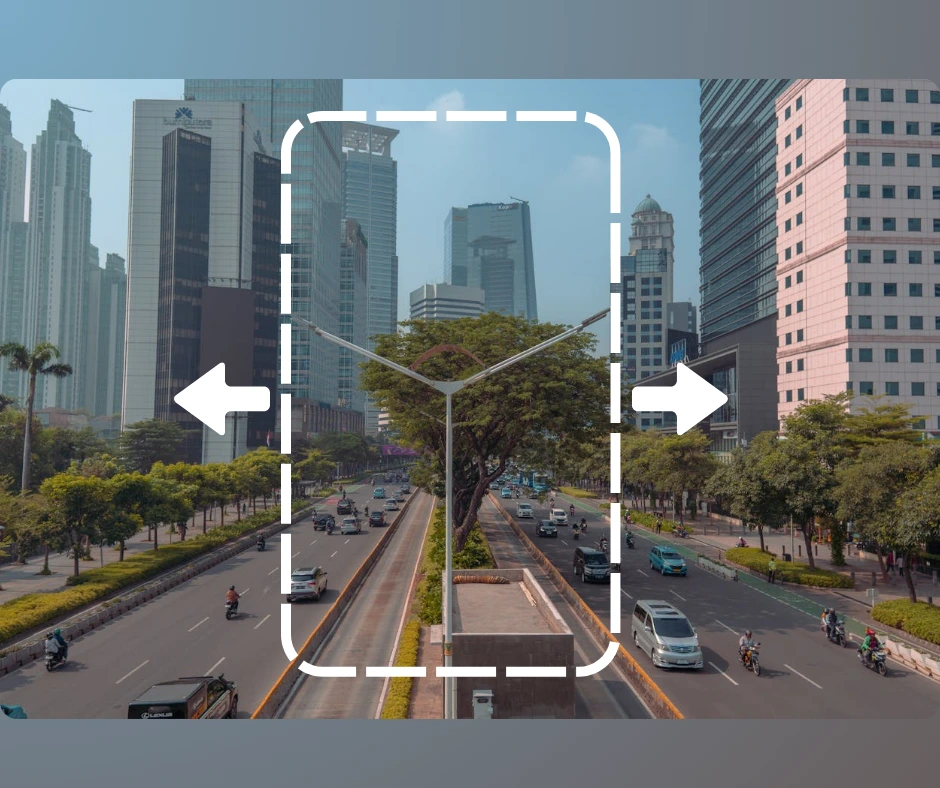
If you’re looking for an effortless way to expand images beyond their original frame, PiktID’s AI Expand is the solution. Whether you need to adjust the composition for marketing materials, create banner-ready visuals, or restore missing areas of a photo, the Expand feature allows you to extend backgrounds, fill empty spaces, and generate new visual contexts automatically.
With PiktID’s AI Expand, you don’t need advanced editing skills or complex software. The tool uses generative AI to intelligently predict what should appear beyond the edges of your photo—whether it’s landscapes, clothing, or contextual details—while keeping the output realistic and seamless.
Key benefits of PiktID’s AI Expand:
- Expand portraits and product photos without cropping important details
- Create social media-friendly formats like 16:9 or square by generating extra visual content around your original image
- Remove awkward framing issues and give images breathing room for text overlays or design elements
New users receive 10 free credits upon signup, so you can try the AI Expand at no cost.
Start here → https://studio.piktid.com
8. FAQs: Using PiktID’s AI Image Extender

Q1: Is PiktID’s AI image extender free to try?
Yes. All new users receive 10 free credits when they sign up. You can test the Expand feature and other AI tools without entering any payment information.
Q2: Can I use the AI image extender to fix awkward image crops?
Absolutely. The AI is designed to naturally extend image borders by generating new visual content that matches the original style, lighting, and perspective.
Q3: Do I need to install software to use PiktID’s Expand feature?
No installation is required. PiktID works directly in your browser—no downloads or plugins needed.
Q4: Can I process multiple images for expansion at once?
Yes. For professional users, PiktID offers batch processing and API access, making it easy to extend dozens of images in one workflow.
Q5: Is my data secure when I use the AI image extender?
Yes. PiktID ensures complete privacy. Your images are never saved, shared, or reused, maintaining strict data confidentiality.

