1. Why AI Haircuts Are the Future of Hairstyling
In today’s digital-first world, self-expression and grooming have evolved beyond mirrors and salons. The rise of virtual beauty tools, powered by artificial intelligence, has transformed how people explore and refine their personal style. Among these innovations, AI haircut technology stands out as a powerful way to reimagine your look in real time—without the permanence or risk of an actual salon visit.
AI haircut simulations are gaining rapid popularity on social media and in professional creative industries. Whether it’s testing bold new styles or subtly refining your appearance, users now have the power to try multiple haircuts digitally with ease. The days of scrolling through hairstyle galleries and imagining how they might look on you are being replaced by intelligent, personalized tools that show you the results directly on your image.
Platforms like PiktID are leading this shift with tools like EraseID, designed to give users full control over facial and hair attributes. Whether you’re an influencer looking for a fresh look, a brand curating diverse avatars, or simply someone curious about a new hairstyle, PiktID empowers you to experiment in a safe, private, and precise environment. With just a few clicks, users can upload a photo, apply an AI haircut, and instantly preview transformations—all while keeping their identity secure and data private.
2. What is an AI Haircut?
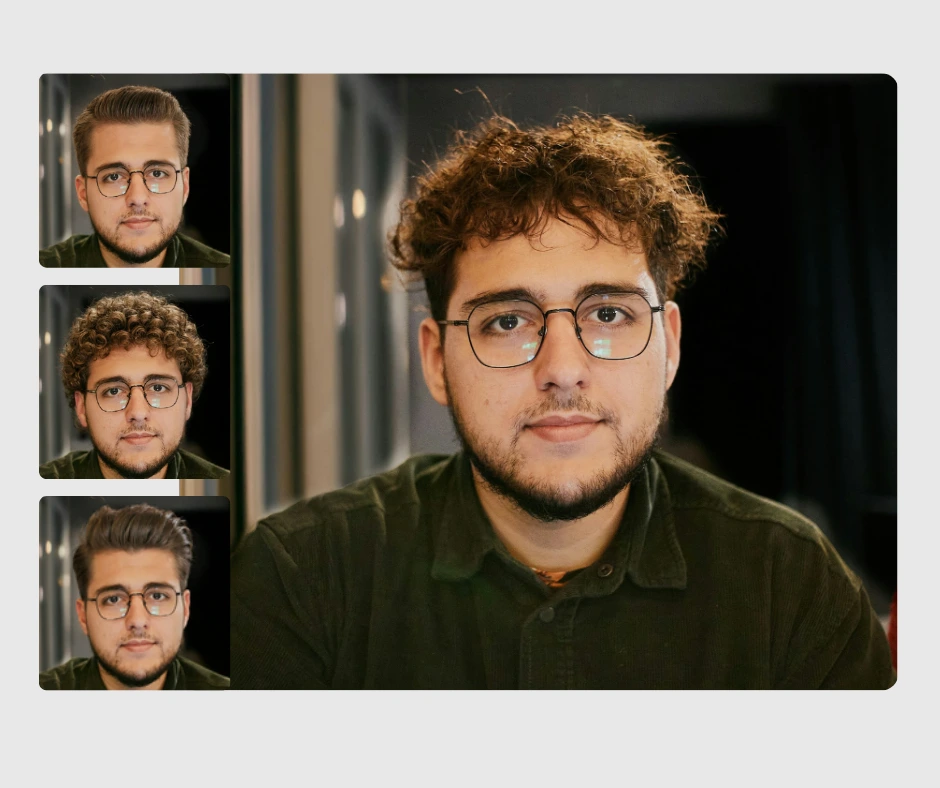
An AI Haircut refers to the use of artificial intelligence to simulate different hairstyles on a digital image of a person. Unlike preset filters or drag-and-drop tools found in traditional hairstyle apps, AI haircut technology leverages deep learning to understand facial structure, lighting, and texture, producing realistic and context-aware results.
How It Works:
AI haircut tools like EraseID analyze the facial geometry and hair regions of an uploaded image. Users can then apply desired attributes such as:
- Hair type (e.g., curly, straight, wavy)
- Hair length (short bob, shoulder-length, long)
- Hair color (jet black, blonde, ash brown, pastel shades)
- Hair style (fringe, undercut, layers, ponytail)
The AI then regenerates the image with the new hairstyle in a way that looks natural, aligned with the face and lighting conditions.
Key Differences from Traditional Hairstyle Apps:
- Precision and Realism: AI haircut results reflect natural hair flow, texture, and shadows instead of simple overlays.
- Customizability: Instead of choosing from a fixed set of templates, users can input specific keywords to generate the hairstyle they want.
- Privacy and Data Security: Tools like EraseID operate entirely in-browser and do not store user images—something that many traditional apps cannot guarantee.
- No App Installation: Since PiktID runs on a secure web platform, there’s no need to download software or grant unnecessary permissions.
Benefits of Using AI Haircut Tools:
- Convenience: Try dozens of hairstyles in minutes from your laptop or phone.
- Cost-Efficiency: No more spending on unsatisfying haircuts or salon trials.
- Confidence: Make informed styling decisions based on visual previews.
- Creative Freedom: Perfect for fashion shoots, brand avatars, and influencer campaigns.
- Privacy-Safe Exploration: Anonymize or modify identity while exploring style changes without risking exposure.
In summary, an AI haircut isn’t just a tech trend—it’s a practical, user-driven solution for anyone who wants to control their image with intelligence and ease. With platforms like PiktID’s AI Hair Style Changer making this technology accessible and secure, digital styling is no longer limited to professionals—it’s available to everyone.
3. Meet EraseID: Your AI Haircut Studio
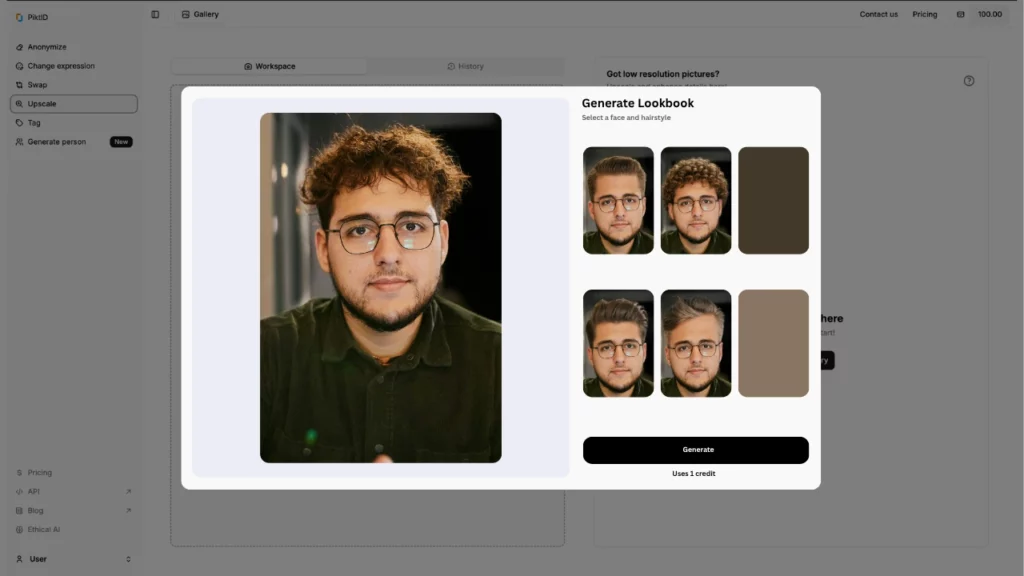
EraseID, a core feature of the PiktID platform, is a powerful browser-based AI tool that brings professional-level image editing to everyday users. Among its many capabilities, one of the most popular is its AI Haircut feature—a function that allows you to virtually test, preview, and modify hairstyles in a matter of seconds. Whether you’re a stylist looking to show clients real-time variations or a user simply exploring new looks, EraseID makes the entire process efficient, private, and remarkably realistic.
At its core, PiktID was built to democratize access to photorealistic image customization. Unlike traditional apps that rely on static filters or limited templates, EraseID uses advanced generative AI to simulate hairstyles with precision. The platform intelligently adjusts for factors like head shape, lighting, and hair texture to provide you with visually consistent and lifelike outputs.
a. Who can benefit from using the AI Haircut feature in EraseID?
- Content Creators & Influencers: Experiment with bold looks for branding, thumbnails, or social media storytelling without ever stepping into a salon.
- Professional Stylists: Help clients visualize potential cuts or colors before making a commitment—reducing hesitation and improving customer satisfaction.
- Marketing & Product Teams: Use realistic avatars and models with varied hairstyles for diverse campaign needs.
- Everyday Users: Try out different styles, lengths, and hair types to see what suits you best—perfect for making confident decisions before a real haircut.
What sets EraseID apart is its user-friendly design combined with advanced control. You’re not just selecting from a library of presets—you’re customizing everything from hair length and texture to color and style using natural language prompts. The process is intuitive, flexible, and designed for anyone, regardless of technical experience.
b. Why do users prefer EraseID over basic filter apps?
- Photorealism: Unlike generic apps, the results from EraseID closely mirror real-world outcomes.
- Custom Control: You define what kind of haircut you want using text-based prompts or keywords, making it easier to achieve a specific look.
- Consistent Identity: Change hairstyles while keeping the facial structure intact, especially useful for profile pictures or team visuals.
EraseID has quickly become a go-to AI Hairstyle Changer for users who want flexibility, control, and high-quality results—all from a secure online interface.
4. Key Benefits of Using AI Haircut Simulations

Whether you’re preparing for a style transformation or just experimenting for fun, using an AI Haircut tool like EraseID can dramatically change how you approach personal grooming and creative content. The advantages go far beyond visual play—they support practical decision-making, creative exploration, and even time and cost savings.
Here are the key benefits of choosing AI Haircut simulations through EraseID:
- Preview Before You Commit
Wondering how you’d look with curtain bangs or a buzz cut? The AI Haircut feature lets you visualize it instantly. This helps eliminate uncertainty and buyer’s remorse before visiting a stylist. - Explore Bold Styles Without Risk
Some hairstyles feel too bold to try without knowing the outcome. Whether it’s a pastel dye job or an undercut, AI simulations allow you to see the look on your face before making a permanent change. - Lightning-Fast Results
EraseID produces high-resolution AI Haircut outputs within seconds. There’s no long rendering time or waiting in queues, making it perfect for users on tight schedules or working in content production workflows. - Data Privacy by Design
In an era where most apps store user photos and metadata, EraseID remains fully privacy-safe. Your uploaded photos are not stored or reused, and no facial data is retained post-processing. - Creative Flexibility at Your Fingertips
Modify not just hair length or color, but also the texture, volume, and style. From vintage curls to modern fades, you have full creative control. - Useful Across Professions
Stylists, photographers, digital marketers, e-commerce platforms, and even AR/VR developers can benefit from integrating AI Haircut previews into their work.
PiktID also empowers you to go beyond filters and into high-fidelity virtual styling. Whether for personal decision-making or professional content creation, it also offers an AI Hair Color Changer feature to deliver fast, secure, and realistic results—anytime you need them.
5. How to Use AI Haircut with EraseID – Two Simple Methods
PiktID’s EraseID gives users full control to simulate new hairstyles using AI Haircut technology. Whether you’re transforming your original photo or working with a fully AI-generated model, the process is seamless and does not require any technical skills. Below are the two primary methods to explore virtual hairstyles with precision.

5.1 Change Hairstyle on Your Existing Model
This method is ideal if you want to visualize new hairstyles on your own face while keeping your identity consistent. The AI Haircut system in EraseID allows you to preserve your facial features while only modifying the hair.
Step-by-step Instructions:
- Upload Your Image: Start by uploading a clear, front-facing photo.
- Restore Original Face: Click the three-dot menu on the generated face and choose “Reset Original” to retain your actual facial features.
- Open Mask Editor: Use the Mask Editor to isolate only the hair area.
- Set Keywords: Enter hairstyle descriptors such as:
- “Layered lob”
- “Platinum blonde”
- “Curly pixie cut”
- Adjust Parameters:
- Diversity – Controls how different the output is from your original hair.
- Creativity – Introduces more variation and dynamic style features.
- Conditioning – Determines how much the original shape is retained.
Pro Tips for Natural-Looking Results:
- Avoid masking the face unless you want to change it.
- Stick to 2–3 well-defined keywords for better results.
- Use the “Add Details” feature to refine texture and lighting for added realism.
5.2 Change Hairstyle on an AI-Generated Face
This option is ideal for marketers, content creators, or designers who want to work with non-identifiable, AI-generated models. The AI Haircut tool makes it easy to create stylized characters or visual assets for ads, games, and mockups.
Step-by-step Instructions:
- Upload a Base Image: Begin by uploading an image or generating a model within EraseID.
- Mask the Hair: Open the Mask Editor and select the hair region only.
- Input Hair Attributes: Use descriptive keywords such as:
- “Korean bangs, medium length, dark brown”
- “Bob cut, blonde highlights”
- Regenerate and Refine: Click the Regenerate button to preview changes. Adjust parameters if needed for better alignment and realism.
Ideal Use Cases:
- Creating professional avatars for branding.
- Stylizing product mockups (e.g., wigs or beauty products).
- Designing characters for games, comics, or storyboards.
6. Best Keywords to Use for Realistic AI Haircuts
The success of your AI Haircut depends heavily on the keywords you choose. EraseID’s smart prompt system understands a wide range of hair descriptors to deliver tailored results.

a. Examples of Effective Keyword Combinations:
- “Wavy, shoulder-length, brunette” – For a casual, natural look.
- “Short buzz cut, dark brown” – Great for edgy, clean-cut styles.
- “Korean bangs, long hair, sleek” – Ideal for contemporary East Asian aesthetics.
- “Layered bob, soft curls, red highlights” – Adds texture and personality to the output.
b. How Keywords Influence AI Haircut Results:
- Hair Type: Straight, curly, wavy, frizzy
- Length: Short, medium, long
- Style: Pixie cut, bob, bangs, lob, bun
- Color: Natural tones or experimental shades like pastel pink, silver ash, etc.
The more specific and relevant your keywords are, the more accurate and photorealistic your results will be. EraseID gives users the creative freedom to visualize hairstyles before making real-world changes or simply for content generation.
Read More about our Features about :
7. Real-World Use Cases for AI Haircuts

The AI Haircut feature on PiktID is more than a virtual styling gimmick—it’s a practical tool used across industries. Whether you’re a content creator or a professional stylist, here’s how you can benefit:
- Influencers and Content Creators
Test and preview trending hairstyles before committing to a real change. Easily share transformed looks with followers to generate engagement and build aesthetic consistency. - Professional Stylists
Use AI Haircut simulations to offer clients a visual preview of potential styles during consultations. It builds trust and helps reduce decision anxiety. - E-commerce and Product Displays
Brands selling wigs, extensions, or hair products can showcase styles on realistic, styled models using AI Haircut outputs—no photoshoot needed. - Avatar Creators and Digital Branding
Personalize avatars for platforms like YouTube, Twitch, and Instagram. Whether you’re building a virtual influencer or a branded persona, AI Haircut tools let you craft a unique, polished identity. - Fashion and Creative Agencies
Quickly mock up campaign visuals with tailored hairstyles on models that match brand aesthetics, saving time and production costs.
8. Comparison: AI Haircut Tools vs Traditional Hairstyling Apps

Choosing the right digital hair transformation tool matters. Here’s how EraseID’s AI Haircut feature compares with basic hairstyling apps:
| Feature | EraseID (AI Haircut) | Typical Hairstyle App |
| Hair Accuracy | High — powered by keyword-based AI customization | Basic presets, limited flexibility |
| Face Consistency | Maintains original or generated identity seamlessly | Often distorts facial features |
| Privacy | No image storage, GDPR-compliant | Frequently stores or shares data |
| Customization | Advanced — supports hair type, length, color, and style | Minimal preset options |
| Output Resolution | High-definition, suitable for publishing or ads | Low-resolution, compressed images |
9. Tips to Get the Best AI Haircut Results
To make the most out of your AI Haircut experience on PiktID, follow these best practices:
- Use High-Resolution, Front-Facing Photos
The clearer the input, the more accurate and realistic the hair simulation. - Mask Only the Hair Area
Use the Mask Editor in EraseID to isolate the hair. This ensures better precision and avoids unintended changes to other facial features. - Keep Your Prompts Simple and Specific
Use 2–3 targeted keywords like “layered bob, brunette” or “long curls, platinum blonde” to guide the AI effectively. - Leverage the “Add Details” Feature
After generating a new hairstyle, enhance skin texture and hair strands with the “Add Details” option for a polished, photo-ready finish. - Adjust Parameters for Better Results
Fine-tune Diversity, Creativity, and Conditioning settings to control how natural, varied, or stylized your AI Haircut appears. - Review and Compare Variants
Use the History tab in PiktID to view all generated hairstyles and pick the one that best fits your vision.
10. Final Thoughts: Style Without the Scissors
Choosing a new haircut can be a big decision—but it doesn’t have to be a stressful one. With the AI haircut tool available through EraseID by PiktID, users can explore fresh looks in just a few clicks—without any physical commitment or salon appointment.
Whether you’re experimenting for fun or preparing for a real-life style change, this tool offers a fast, private, and professional-grade solution. The experience is fully online, beginner-friendly, and doesn’t require any app downloads.
Why users love us:
- No haircut regret—see the transformation before making the cut
- Easy to use: just upload, describe your style, and preview the results
- Realistic outcomes with options to fine-tune hair type, color, and length
- Safe to use: images are never stored, reused, or shared
EraseID helps you experiment confidently—so your next hairstyle decision is one you’ll love.
11. Try the AI Haircut Tool Today

Want to try a completely new look without visiting a stylist?
Explore endless hairstyle possibilities using AI.
- Visit: https://studio.piktid.com
- Upload your photo
- Add keywords for your dream haircut
- Download your result instantly
Start today with 10 free credits—no payment, no app required.
12. FAQs: AI Haircut Tools with EraseID
Q1 : Can I try the AI haircut tool for free?
Yes. When you sign up on PiktID, you’ll receive 10 free credits. This allows you to explore multiple hairstyle options before deciding to purchase additional credits.
Q2 : Do I need to install an app to use this tool?
No. EraseID runs entirely in your browser. There’s no need to download or install any software—just visit the website, upload your photo, and start exploring styles.
Q3 : Will the tool change my face along with the hairstyle?
No. Unless you choose to edit your facial features, the AI haircut tool only modifies hair attributes such as style, length, and color. You can retain your original identity or use a generated one, depending on your preference.
Q4 : Is it safe to upload my image?
Yes. PiktID prioritizes user privacy. Your uploaded images are not stored, reused, or shared. All processing happens in a secure, temporary environment.
Q5 : What if the hairstyle I want isn’t listed?
No problem. You can simply describe your desired style using natural language prompts like:
- “Shoulder-length layered cut”
- “Wavy bob with highlights”
- “Short curly undercut”
EraseID interprets these keywords to deliver results tailored to your input.
Q6 : Can I see different hairstyles on the same image?
Yes. You can reuse your uploaded photo and experiment with various styles by changing keywords and regenerating the output. This makes it easy to compare looks before making a decision.

