I. Discover the Power of AI Hair style Changers
An AI hair style changer is a digital tool that uses artificial intelligence to virtually apply different hairstyles to your photos, allowing you to see how you would look with various haircuts, colors, and styles without making any physical changes. Whether you’re considering a bold new look or need to visualize hairstyles for professional projects, an AI hair style changer offers a risk-free way to experiment. In this blog, we explore how EraseID, available at PiktID, redefines hairstyle transformation with its advanced AI technology, offering unparalleled customization and realistic results. Learn how to use it, its benefits, and why it stands out among competitors.
II. Why AI Hair Style Changers Are Gaining Popularity

The AI hair style changer is quickly becoming a must-have tool for anyone exploring new looks. With virtual makeovers rising in popularity, these tools let you try different hairstyles and colors instantly—no salon visit required.
Social media platforms like Instagram and TikTok have made the AI hair style changer a viral trend. People love sharing their new, AI-generated looks, and influencers often use these tools to keep their style fresh and their followers engaged.
The best part? PiktID offers realistic, high-quality results. Thanks to advanced AI, you can see natural-looking changes in hair length, texture, and color with just a few clicks.
Whether you want to experiment for fun or plan a real style change, EraseID is simple, fast, and accessible to everyone. It’s now a go-to solution for personal styling, social sharing, and even professional beauty consultations. You can also read more from our step by step guide for using an AI hair color changer.
III. Introducing EraseID: Advanced AI for Hairstyle Transformation

EraseID, available on PiktID, is a powerful browser-based AI hair style changer that makes personal styling simple and creative. Unlike most apps that offer limited preset options, EraseID lets you fully customize your hairstyle using simple text prompts.
You can describe exactly what you want—whether it’s curly, straight, long, short, blonde, or jet black. PiktID gives you endless freedom to experiment.
Key features include:
-
Prompt-Based Customization: Just type your desired hair type, style, length, or color to get the perfect match.
-
High-Definition Downloads: Save your new look in crisp, HD PNG or JPG files.
-
No Installation Needed: EraseID works directly in your browser—quick, easy, and no downloads required.
-
Versatile for All Users: Perfect for casual makeovers, social media content, or even professional beauty projects.
EraseID is fast, flexible, and designed to help you explore your style with precision and ease.
IV. How EraseID’s AI Hair style Changer Works
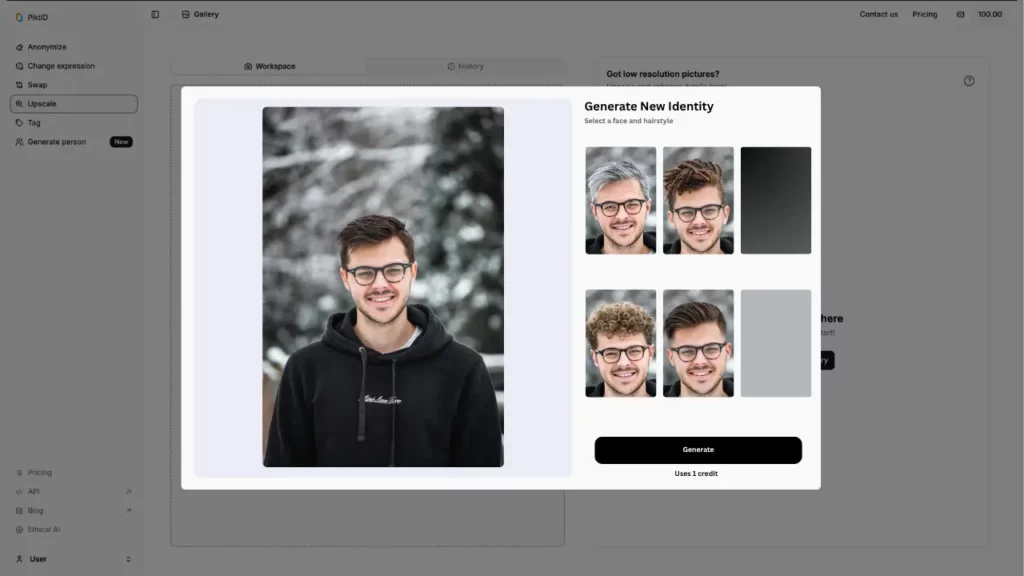
EraseID makes it easy to try new hairstyles that truly fit you. The tool carefully analyzes your face shape, hairline, and lighting to create smooth, natural-looking hairstyle changes that match your features.
It supports all hair types—straight, wavy, curly—and lets you explore popular styles like bobs, pixie cuts, long layers, or even bold new trends. You can also experiment with different lengths and colors to see what suits you best.
What makes EraseID’s AI hair style changer so simple to use is its text-based input. Just type a prompt like “short wavy bob, ash blonde” to get a precise, high-quality transformation in seconds. Whether you’re trying new looks for fun, social sharing, or planning a salon visit, this tool offers quick, realistic results tailored to your preferences.
Additional Guide: What is an AI model
V. Step-by-Step Guide: Change Your Hairstyle with EraseID
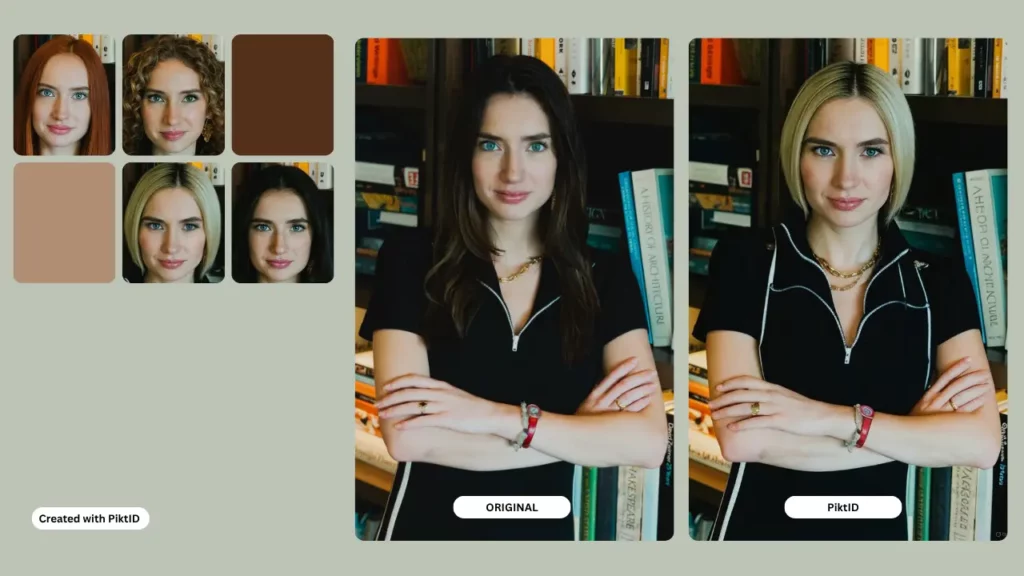
Follow these steps to transform your hairstyle using EraseID, based on the tutorial at EraseID Tutorial:
- Visit EraseID.
- Upload your photo (JPG or PNG formats supported).
- Click the three dots and select “Reset Original” to prepare the image.
- Open the Mask Editor, clear any existing mask, and set as default, then save.
- Mask the hair area in the Mask Editor and save.
- Enter a prompt like “Hairstyle: short bob, Color: blonde” in the prompt box.
- Adjust parameters: decrease Conditioning, increase Diversity, Creativity, and Guidance.
- Click “DO IT!” to generate your transformed image.
- Preview and download your high-definition result.
- (Optional) Use “Add Details” for further refinements.
VI. Benefits of Using EraseID’s Hairstyle Changer
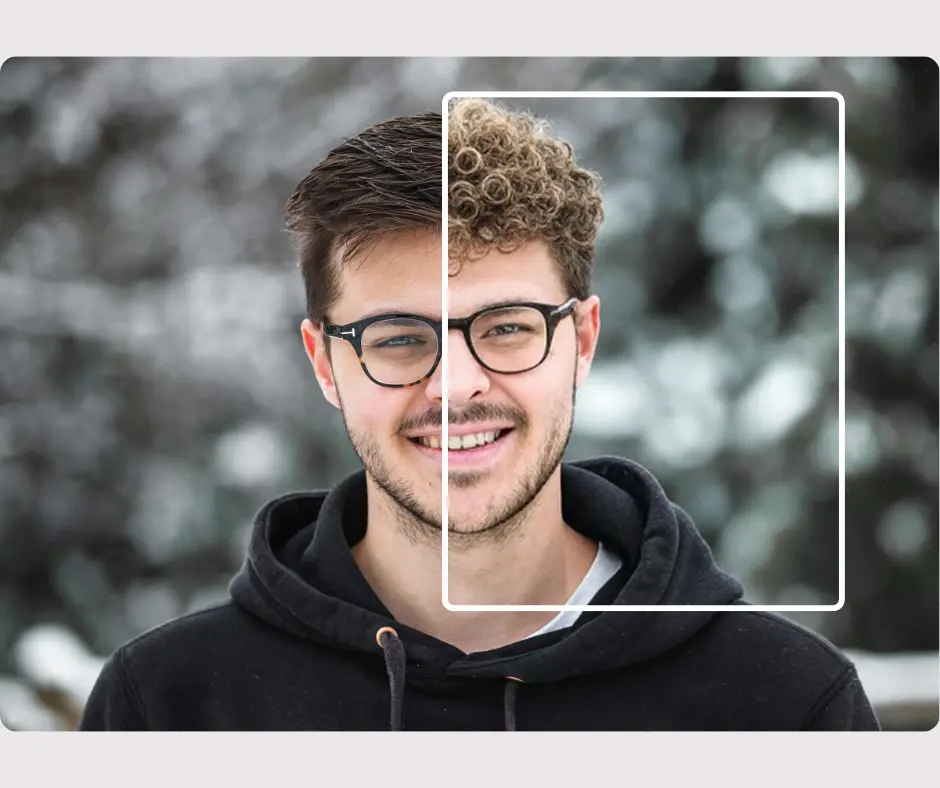
EraseID’s AI hair style changer offers numerous advantages:
- Risk-Free Experimentation: Test multiple hairstyles without committing to a cut or color.
- Time and Cost Savings: Avoid salon mistakes by previewing looks beforehand.
- Professional Collaboration: Share transformed images with stylists for precise results.
- Confidence Boost: Visualize your ideal look to feel confident in your style choices.
Read more about our Mustache Filter.
Creative Use Cases for Professionals
Beyond personal grooming, EraseID’s AI hair style changer serves professional needs:
- Models & Agencies: Test hairstyles for photoshoots to match specific themes or campaigns.
- E-commerce & Advertising: Showcase products with models sporting diverse hairstyles to appeal to broader audiences.
- Content Creators: Enhance social media content with varied looks to boost engagement.
- Film & Gaming: Design characters with unique hairstyles for immersive storytelling.
EraseID vs. Other AI Hair style Changer Tools
EraseID stands out among competitors due to its advanced features and flexibility. Here’s how it compares:
| Feature | EraseID | Generic Apps |
| AI Realism | Ultra-detailed, photo-realistic | Often basic or less natural |
| Customization | Prompt-based, unlimited options | Limited to preset styles |
| Image Quality | HD PNG & JPG downloads | Standard or compressed output |
| Ease of Use | Browser-based, no installation | May require app downloads |
| Free Trials | 10 free credits on sign-up | Limited or paywalled early |
EraseID’s prompt-based system and high-quality output make it a top choice for AI hair style changer users.
VII. Tips for Getting the Best Results with EraseID
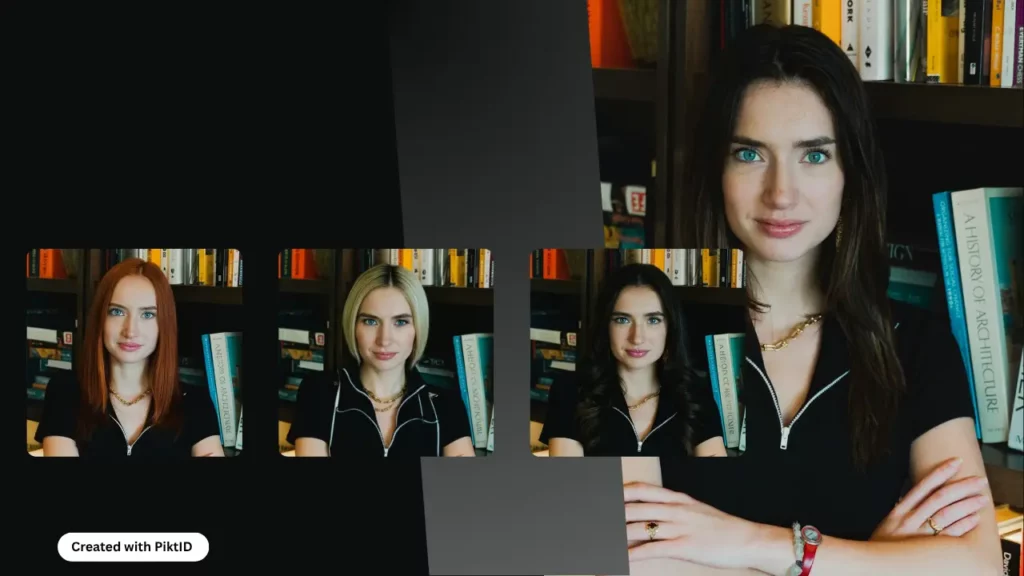
Getting great results with EraseID is easy when you follow a few simple tips.
Start with High-Quality Photos
Use clear, front-facing images with good lighting. The AI works best when your face and hair are fully visible without heavy shadows or filters.
Be Specific in Your Prompts
The more details you give, the better the results. For example, try prompts like “Hairstyle: shoulder-length bob, Color: ash blonde” to help the AI understand your exact style goals.
Adjust the Settings
You can fine-tune your transformation by playing with the Conditioning, Diversity, and Creativity sliders. These options help you explore different variations until you find the perfect look.
Mix It Up with Other Features
For a complete makeover, you can combine the AI hair style changer with other EraseID tools like generating faces, facial hair changes, or even expression edits.
With these tips, you can explore new hairstyles confidently and create natural-looking, shareable transformations in minutes.
VIII. Conclusion: Effortlessly Find Your Perfect Hairstyle

EraseID’s AI hair style changer eliminates the guesswork from style changes, offering a fast, realistic, and customizable way to explore new looks. Whether you’re preparing for a salon visit, planning a photoshoot, or designing a character, this tool delivers stunning results in seconds. Its prompt-based system and high-definition output set it apart, making it ideal for both personal and professional use.
Ready to find your perfect hairstyle? Visit EraseID, upload your photo, and use the AI hair style changer to transform your look instantly.
IX. Frequently Asked Questions (FAQs)

Q1: How does EraseID’s AI hair style changer work?
A: It uses advanced AI to analyze your photo and apply realistic hairstyle changes based on text prompts, ensuring personalized and natural results.
Q2: Is there a cost to use the hairstyle changer?
A: You receive 10 free credits upon sign-up, with additional paid options available.
Q3: Can I customize hairstyles beyond preset options?
A: Yes, EraseID’s prompt-based system lets you describe specific hair types, styles, lengths, and colors.
Q4: What types of photos work best?
A: Front-facing photos with good lighting and clear visibility of the face and hair yield the best results.
Q5: Can I change other features along with the hairstyle?
A: Yes, combine prompts like “Hairstyle: short bob, Facial hair: stubble” for comprehensive transformations.

