What is an AI Face Fixer?
The power of a photograph lies in its ability to capture a moment in time, a fleeting expression, or a story waiting to be told. Visuals are a powerful tool for communication, grabbing attention and evoking emotions. But sometimes, photos require a creative touch to truly stand out which can now be achieved by an AI Face Fixer.
Traditional photo editing software provides a multitude of tools, but manipulating facial features can be a time-consuming and complex process. Layer masks, selection tools, and meticulous adjustments can be required to achieve a natural-looking result, and even then, achieving a specific creative vision might be challenging.
Thankfully, the world of photo editing is undergoing a revolution with the emergence of AI Face Fixer. These innovative tools leverage the power of artificial intelligence (AI) to automate tasks and deliver realistic edits to facial features in photos. AI Face Fixer allow users to:
- Effortlessly enhance portraits for a polished look.
- Subtly adjust expressions to convey specific emotions.
- Creatively manipulate features for artistic purposes.
This guide dives deep into the world of AI Face Fixer, specifically focusing on the capabilities of EraseID, a leading tool in this category. EraseID empowers users with a user-friendly interface and a powerful set of features for creative facial editing, allowing you to transform your photos and unleash your artistic vision.
EraseID: Unveiling the Power of AI for Flawless Faces
Deep Dive into EraseID: Your AI-Powered Partner for Flawless Facial Edits
EraseID stands at the forefront of AI Face Fixer technology, offering a powerful suite of features that revolutionize how you edit facial features in photos. Let’s explore the magic behind EraseID:
Understanding the Magic Behind EraseID:
EraseID utilizes cutting-edge deep learning algorithms specifically trained to analyze and manipulate human faces in photographs. These algorithms are trained on massive datasets of images, allowing them to recognize facial features with incredible accuracy.
The quality of the training data is crucial for achieving realistic and natural-looking edits. EraseID leverages a diverse dataset to ensure its algorithms can handle a wide range of facial features, ethnicities, and expressions.
Furthermore, EraseID utilizes machine learning, which allows it to continuously improve its capabilities based on user input and data. This ensures EraseID remains at the cutting edge of AI-powered facial editing.
Editing Made Easy: EraseID’s User-Friendly Interface
One of EraseID’s strengths is its user-friendly interface. Whether you’re a seasoned photo editor or just starting out, EraseID is designed to be intuitive and accessible.
The process is simple:
- Upload your photo: Simply drag and drop your photo or select it from your device.
- Editing tools: A clear layout displays the available editing tools, allowing you to easily choose between “Change Expression” or specific facial feature adjustments.
- Preview your edits: As you make adjustments, a preview window displays the changes in real-time, allowing you to refine your edits for a perfect result.
EraseID also offers extensive tutorials and user guides to help you get the most out of its features.
Unleashing Creativity with EraseID's Core Features - AI Face Fixer
EraseID goes beyond basic edits, offering a powerful set of features to unlock your creative potential:
1. Change Expression:

This revolutionary feature allows you to subtly adjust facial expressions in your photos, adding a whole new dimension to storytelling and creative editing.
- Effortless Emotional Control: EraseID provides a range of pre-sets for different emotions like smile, frown, surprise, or a neutral expression. With a simple click, you can alter the emotional tone of your photo.
- Natural-Looking Results: One of the biggest advantages of AI editing is achieving realistic edits. EraseID avoids the “uncanny valley” effect, ensuring your edits maintain a natural look.
- Creative Storytelling: Imagine transforming a portrait from a serious expression to a genuine smile. “Change Expression” allows you to:
- Enhance the emotional impact of your photos.
- Add a touch of humor to portraits.
- Create a specific mood or atmosphere for your artistic vision.
2. Detailed Facial Feature Editing:

EraseID provides granular control over specific facial features, allowing for precise edits and creative exploration.
- Eyes: Adjust eye color, size, and even add subtle makeup effects like eyeliner or eye-shadow.
- Hair: Change hair color, add highlights, or remove unwanted flyaways for a more polished look.
- Mouth: Refine lip color and size, or even add a subtle smile for a more welcoming expression.
- Nose: Minor nose adjustments can be made with EraseID, always prioritizing a natural look.
- Skin: Soft, Natural, Smooth…
Table: Examples of Creative Uses for Detailed Feature Editing
| Feature | Creative Use | Example |
| Eyes | Fantasy Art | Transform eyes into a vibrant green or piercing blue for a fantastical character. |
| Hair | Fashion Campaign | Showcase different hair colors on a model to explore various styles for a campaign. |
| Mouth | Portrait Enhancement | Subtle adjustments to the lip line can create a more defined and polished look. |
| Nose | Conceptual Art | Slightly exaggerate the nose size for a caricature-like effect in a humorous artistic piece. |
- Portrait Enhancement: Elevate portraits with subtle adjustments, creating a more polished and professional look.
- Conceptual Art: Manipulate facial features to create fantastical characters or portray emotions in a more exaggerated way for artistic purposes.
- Fashion and Beauty: Showcase different makeup styles or hairstyles on models for creative campaigns.
Beyond the Basics: Advanced Techniques for AI Face Fixer
While EraseID excels in user-friendliness, it also caters to experienced editors seeking advanced functionalities.
Unlocking the Full Potential:
These advanced features offer greater control and efficiency, but might require a steeper learning curve. However, EraseID provides extensive resources to help you master them:
- Detailed Documentation: Explore EraseID’s comprehensive documentation that explains each feature, its functionalities, and best practices for achieving optimal results.
- Video Tutorials: Step-by-step video tutorials demonstrate specific editing techniques and advanced workflows, allowing you to learn visually.
By exploring these resources and experimenting with advanced features, you can unlock the full potential of EraseID and become a master of AI-powered facial editing.
The Creative Power in Your Hands: Benefits of Using EraseID as AI Face Fixer
EraseID empowers you to take control of your photo editing experience and unlock a world of creative possibilities. Here’s how EraseID can elevate your workflow:
- Enhanced Storytelling: With subtle adjustments to facial expressions, you can convey specific emotions or ideas in your photos more effectively. A genuine smile can instantly transform the mood of a portrait, while a subtle frown can add a sense of seriousness or contemplation.
- Effortless Flawless Faces: Gone are the days of spending hours meticulously editing facial features. EraseID automates many tasks, allowing you to achieve professional-looking results with minimal effort. This frees you up to focus on the creative aspects of photo editing, like choosing the right composition and colors.
- Unleashing Artistic Potential: EraseID is not just about fixing imperfections; it’s about unlocking your artistic vision. Play with EraseID’s advanced features, and create fantastical output – the possibilities are endless. EraseID empowers photographers, artists, and content creators to bring their unique ideas to life.
- Maintaining Artistic Integrity: One of the key strengths of EraseID is its focus on natural-looking results. Throughout the editing process, you remain in control, ensuring your edits enhance the photo without losing its essence or resorting to unrealistic effects.
- Accessibility for All Users: EraseID caters to both beginners and experienced editors. Its user-friendly interface and extensive resources make it a valuable tool for anyone looking to enhance their photos, regardless of prior editing experience.
Exploring AI Face Fixer Functionality: A Step-by-Step Guide
Ready to dive into the world of AI-powered facial editing with EraseID? Here’s a step-by-step guide to get you started:
Bringing Your Vision to Life: A Step-by-Step Guide to Using EraseID
1. Uploading Your Photo:
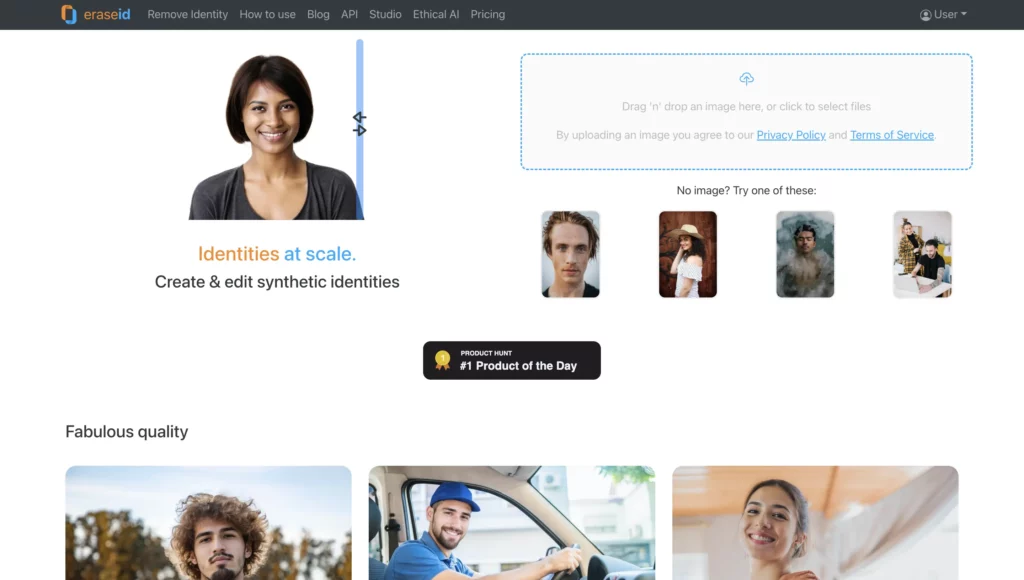
EraseID keeps things simple. You have two options for uploading your photo:
- Drag and Drop: Simply drag and drop your desired photo from your computer directly onto the EraseID interface.
- Browse Your Files: Click the “Upload” button and select the photo you want to edit from your device’s file explorer.
2. Choosing the Right Editing Modes:
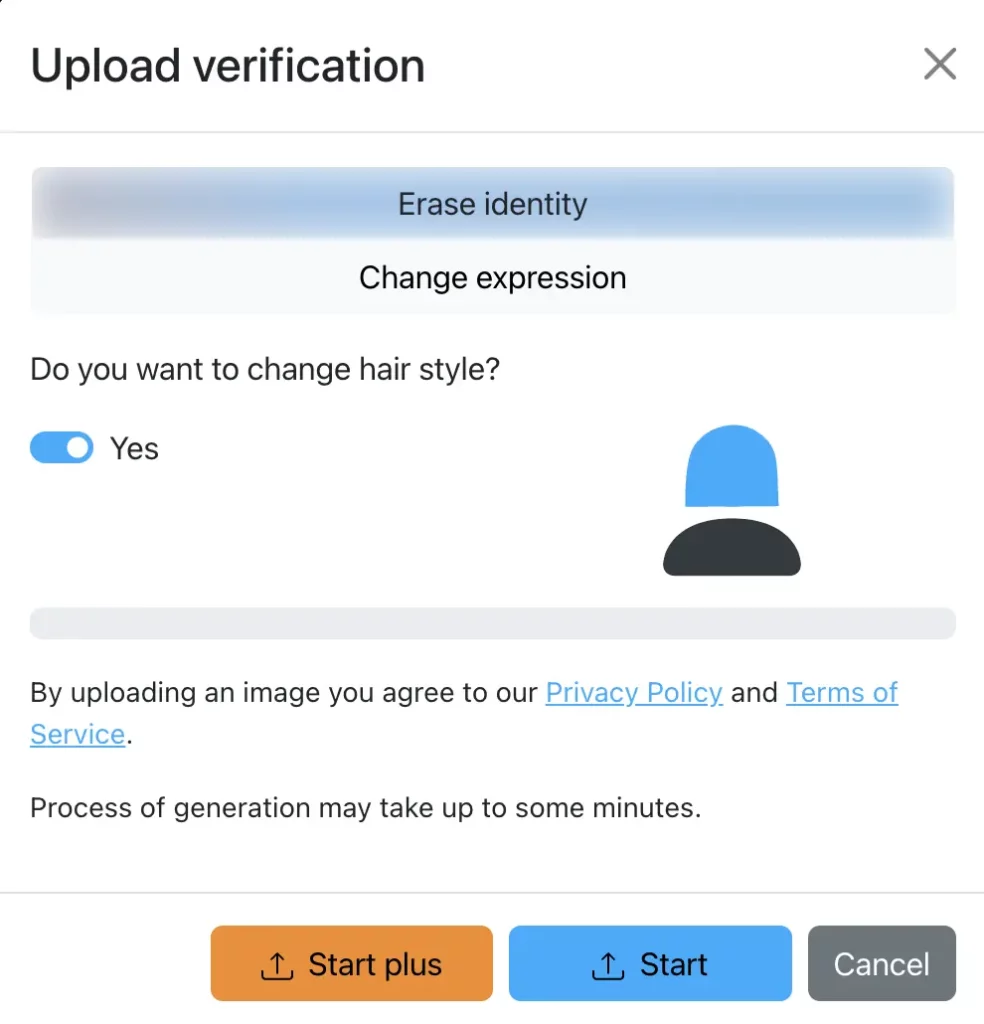
Once your photo is uploaded, you’ll be presented with a clear layout displaying the available editing modes. Here’s how to choose the right option for your creative vision:
- Change Expression: Select this option if you want to adjust the overall emotional tone of the photo by subtly modifying the facial expression.
- Detailed Feature Editing: Choose this option if you want to make precise edits to specific facial features like eyes, hair, mouth, nose, etc.
3. Editing with Ease: Using "Change Expression":
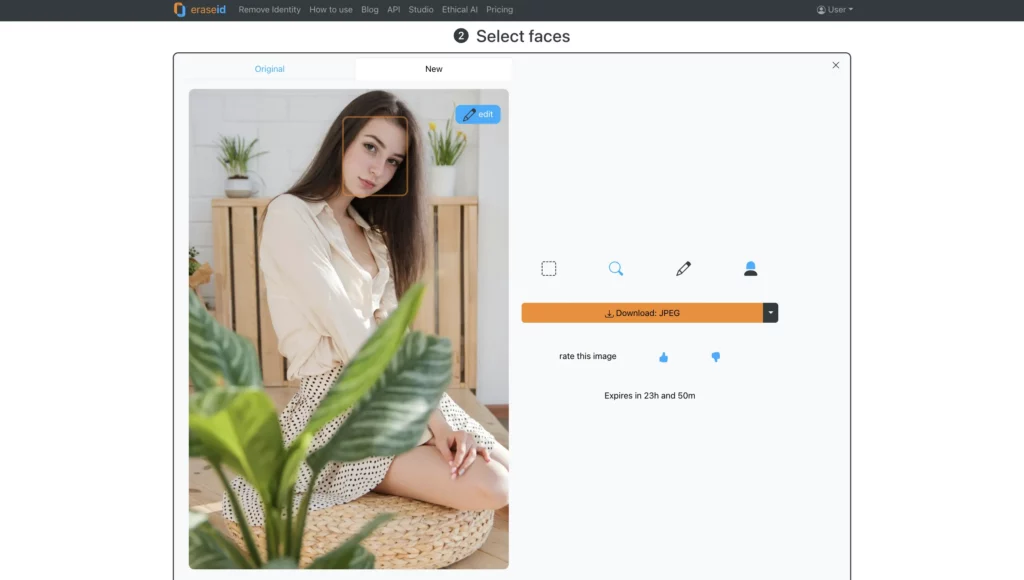
DRAFT: If you selected “Change Expression,” follow these steps:
- From the list of attributes select Emotion and Expression and choose from different options, ranging from Happy to Content, Serious, Surprised etc.
- Reduce the conditional scale below 0.2 to allow the AI more freedom to make bigger differences in expressions compared to the original face.
- Increase the guidance scale up to 10 so the AI follows your prompt more intensively.
- If the desired expression is not achieved, increase the description strength up to 0.15, but do not exceed this to avoid altering the person’s original identity.
4. Mastering Detailed Feature Editing:
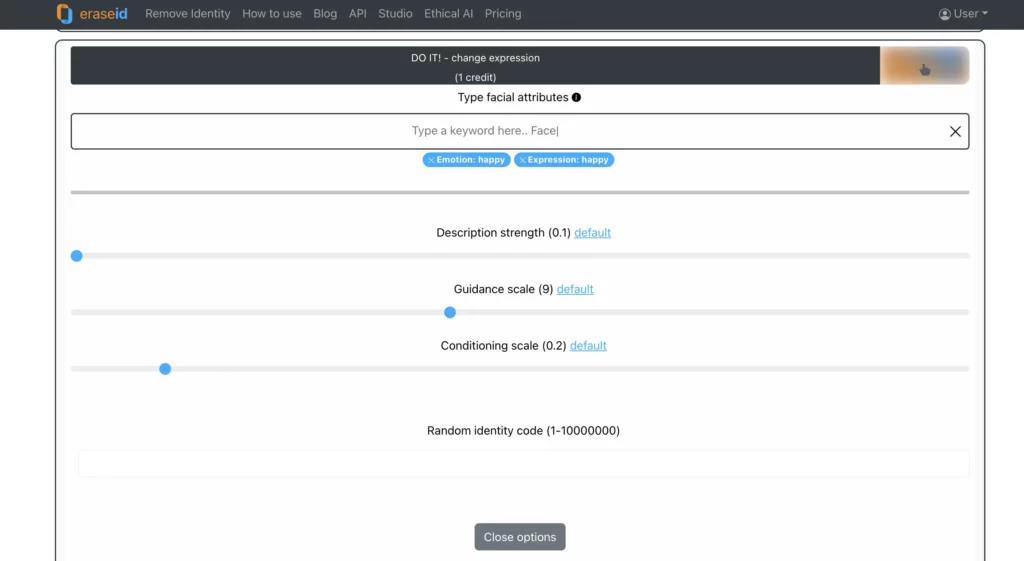
If you chose to change anything else than expressions here’s how to proceed:
- Feature Selection: Click on the specific facial feature you want to edit, such as eyes, hair, mouth, or nose.
- Adjustment Controls: Each feature will have its own set of adjustment controls. For example, eye editing might allow you to change color, size, or add eyeliner. Experiment with the sliders and options to achieve the desired look.
- Preview and Download: As with “Change Expression,” the preview window displays your edits in real-time. Once happy with the results, click “Download” to save your edited photo.
Remember: Throughout the editing process, you can always revert to the original photo by clicking the “Reset original” button. This allows you to experiment freely without worrying about permanent changes.
Beyond EraseID: Exploring the World of AI Face Fixer
While EraseID stands out for its user-friendly interface, advanced functionalities, and focus on creative control, it’s not the only player in the AI Face Fixer game. Here’s a broader look at the landscape:
- A Growing Market: The field of AI Face Fixers is rapidly evolving, with new tools and features emerging all the time. As competition grows, users can expect even more powerful and accessible editing options in the future.
- Alternatives to Consider: Here are some other popular AI Face Fixer tools you might want to explore:
- PortraitPro: This tool excels at portrait enhancement, offering features like skin smoothing, blemish removal, and teeth whitening.
- Luminar AI: This comprehensive photo editing software boasts an AI-powered “Portrait” mode that allows for facial feature adjustments and automatic enhancements.
- Remini: This app specializes in restoring and enhancing old or blurry photos, including fixing facial imperfections.
Choosing the Right Tool:
With several AI Face Fixers available, how do you know which one is right for you? Here are some factors to consider:
- Editing Needs: Identify your primary editing goals. Do you want to focus on subtle expression adjustments, detailed feature editing, or overall portrait enhancement? Choose a tool that caters to your specific needs.
- Ease of Use: Consider your comfort level with photo editing software. While EraseID is user-friendly, some tools might have a steeper learning curve.
- Pricing and Features: AI Face Fixers often offer different pricing tiers with varying features and functionalities. Explore available options and choose one that fits your budget and editing requirements.
Remember: Don’t be afraid to experiment! Try out different AI Face Fixers and explore their capabilities to find the one that best suits your workflow and creative vision.
Conclusion
The world of photo editing is undergoing a transformative shift with the emergence of AI Face Fixers. Gone are the days of tedious manual adjustments. EraseID, with its user-friendly interface and powerful editing tools, stands at the forefront of this revolution.
Key Takeaways:
- Traditional photo editing can be time-consuming and complex, especially for facial features.
- AI Face Fixers offer a faster and more efficient way to edit facial expressions and features in photos.
- EraseID empowers users with creative control to achieve natural-looking edits and unlock artistic potential.
- Consider your editing needs and explore the growing market of AI Face Fixers to find the perfect tool for you.
Ready to unleash your creativity and transform your photos? Sign up for EraseID’s free trial today and experience the magic of AI-powered facial editing. Embrace the power of AI to enhance your storytelling, elevate your artistic vision, and create stunning visuals that leave a lasting impression.

