I. Curious About a New Beard Look?
Are you considering a new beard style but hesitant about how it will look? Choosing the right beard can feel like a gamble, especially when you’re unsure what suits your face. A trip to the barber without a clear plan can lead to disappointing results, costing you time and money. Fortunately, there’s a solution: the beard filter, an AI-powered tool that lets you try different beard styles virtually in seconds.
Whether you’re an individual exploring a fresh look or a creative professional needing to visualize appearances for projects, the beard filter offers a fun, risk-free way to experiment. In this blog, we’ll dive into why beard filters are trending, introduce you to EraseID—a cutting-edge AI tool available at PiktID—and provide a step-by-step guide to using its beard filter. We’ll also explore its benefits, creative use cases, and how it stacks up against other apps, along with tips for the best results.
II. Why Beard Filters Are Trending
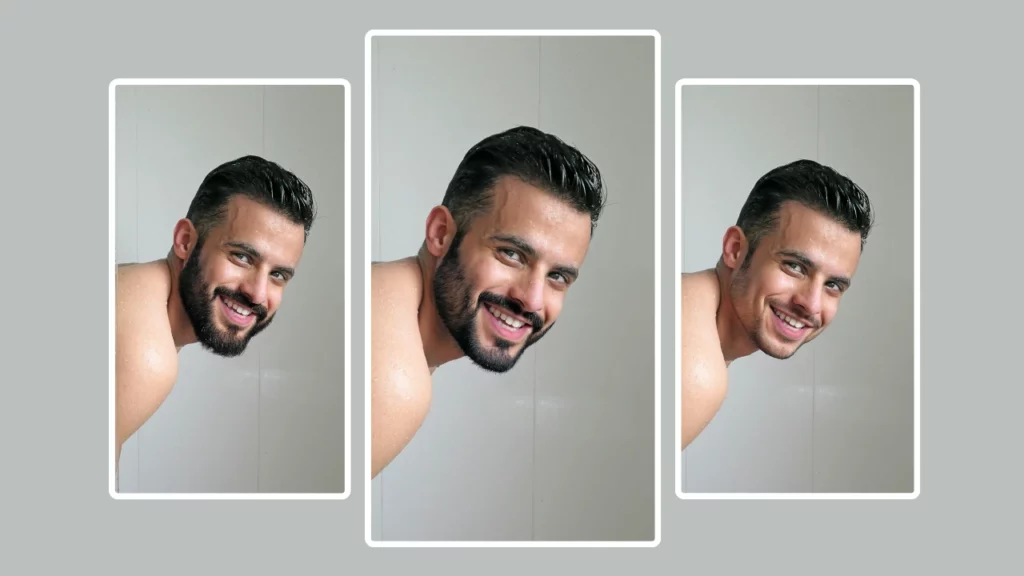
The popularity of virtual makeovers has skyrocketed with the rise of social media platforms like Instagram and TikTok. Users love sharing transformed looks, and beard filters have become a favorite for their ability to instantly change appearances without commitment. This trend is fueled by:
- Personal Grooming Made Easy: Experimenting with styles like stubble or full beards is now effortless.
- Influencer Impact: Digital creators and influencers use beard filters to engage followers, showcasing diverse looks and driving tool adoption.
- Social Media Appeal: Filters create shareable, engaging content that resonates with audiences.
The beard filter trend reflects a broader shift toward virtual style experimentation, making tools like EraseID increasingly popular.
III. Meet EraseID: AI That Redefines Personalization

EraseID, accessible through PiktID, is a browser-based AI platform that transforms how you experiment with your appearance. Unlike traditional apps requiring downloads, EraseID operates entirely online, offering a secure and user-friendly experience. Its advanced AI delivers ultra-realistic results, making it a go-to for both personal and professional use.
Key features include:
- Advanced Identity Transformation: Uses cutting-edge AI to modify facial features with precision.
- No Installation Needed: Access the tool directly in your browser.
- Versatile Applications: Ideal for grooming, modeling, advertising, and more.
Explore more about EraseID’s capabilities on our AI hair style changer.
IV. How the Beard Filter by EraseID Works
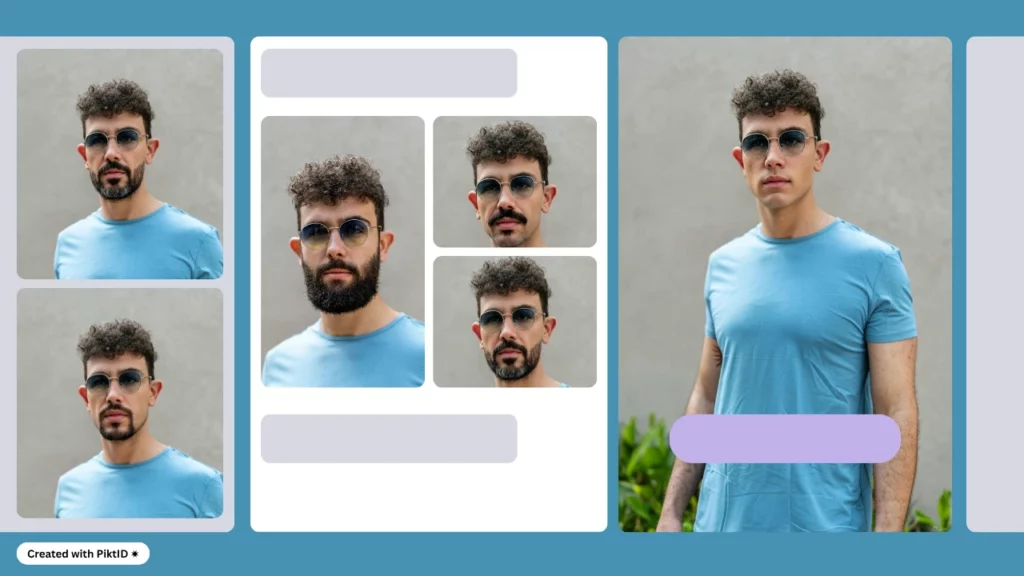
EraseID’s beard filter leverages state-of-the-art AI to add realistic facial hair to your photos. The technology analyzes your facial structure and lighting to ensure the beard blends seamlessly, avoiding the cartoonish look common in other apps. It supports a variety of styles, including:
- Short beards
- Full beards
- Stubble
- Custom styles via text prompts
This flexibility makes it perfect for anyone looking to visualize a new look with precision. Try out our Mustache Filter as well.
V. Step-by-Step: Apply the Beard Filter with EraseID
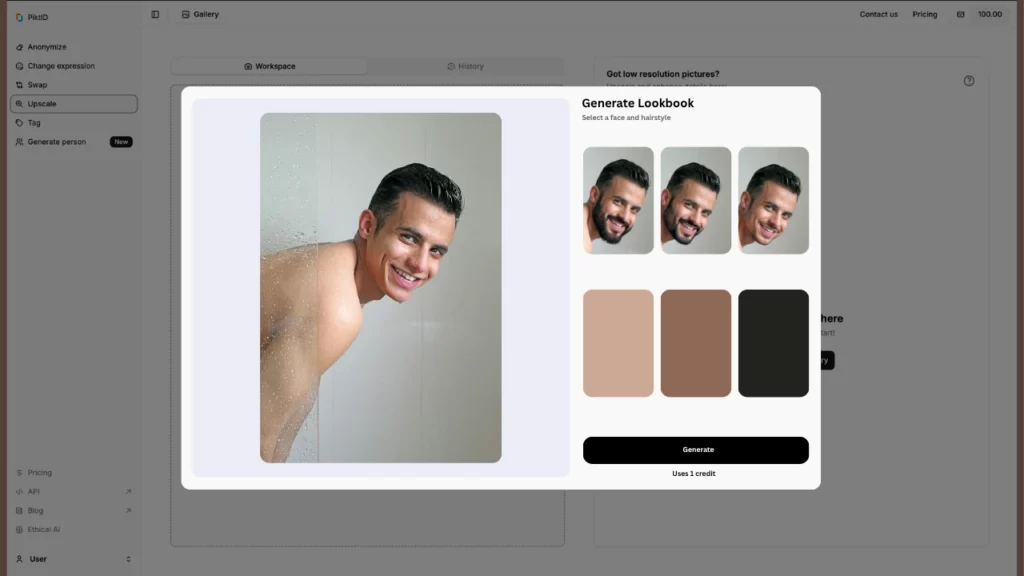
Using EraseID’s beard filter is simple and quick. Follow these steps:
- Visit EraseID.
- Upload your photo (JPG or PNG formats supported).
- Select the “Change Identity” feature.
- In the prompt box, type: “Facial hair: beard”.
- Let the AI generate your bearded look in seconds.
- Preview and download your high-definition image.
For specific styles, try prompts like “Facial hair: short beard” or “Facial hair: full beard.” Need more guidance? Check our EraseID Tutorial
VI. Why Use a Beard Filter Before Visiting the Barber?

A beard filter offers significant advantages before heading to the barber:
- Visualize Multiple Styles: Test various beard looks without growing them.
- Avoid Styling Mistakes: See what works for your face shape to prevent regrettable cuts.
- Collaborate with Your Barber: Share your filtered image for a precise cut.
- Boost Confidence: Previewing your look builds confidence in your style choice.
This tool saves time and ensures you leave the barber with a look you love. You can also use our SwapID as the best face swap to apply such filters on multiple faces.
VII. Creative Use Cases: More Than Just Personal Grooming

EraseID’s beard filter goes beyond personal use, offering creative applications for professionals:
- Models & Agencies: Test beard styles for photoshoots to match themes or outfits.
- E-commerce & Ads: Showcase products with models sporting diverse facial hair to appeal to wider audiences.
- Content Creators: Diversify your visual identity on social media to boost engagement.
- Film & Gaming: Design characters with unique beard styles for immersive storytelling.
Discover more creative possibilities on our perfect smile filter.
VIII. EraseID vs Other Beard Filter Apps
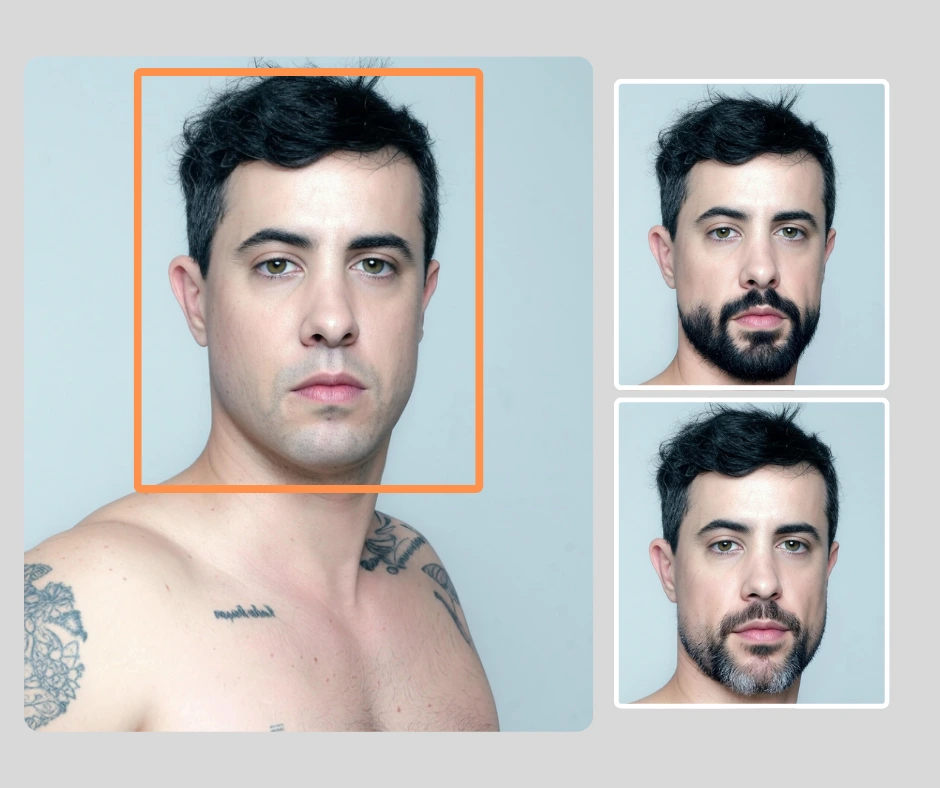
EraseID stands out against competitors. Here’s how it compares:
| Feature | EraseID | Generic Apps |
| AI Realism | Ultra-detailed, accurate | Often cartoonish |
| Style Customization | Prompt-based flexibility | Limited presets |
| Image Quality | HD PNG & JPG download | Compressed output |
| Ease of Use | One-click web experience | May need app installs |
| Free Credits | 10 credits on sign-up | Often paywalled early |
EraseID’s superior realism and flexibility make it a top choice for beard filter users.
IX. Beard Filter Tips for the Best Results

Maximize your beard filter experience with these tips:
- Use Well-Lit Photos: Front-facing images with clear lighting yield the best results.
- Avoid Shadows or Sunglasses: These can interfere with AI accuracy.
- Experiment with Expressions: Different facial expressions can show how beards complement your look.
- Combine Features: Try prompts like “Facial hair: beard, Hairstyle: short” for a full makeover.
For more photo optimization tips, visit our Sad Face filter online.
X. Conclusion: Transform Your Look in Seconds
No more guessing about your next beard style. EraseID’s beard filter lets you preview your ideal look effortlessly, whether for fun, a barber visit, or professional projects. Its realistic results and ease of use make it a standout tool for style experimentation.
Try out EraseID?
Ready to try a new beard style? Visit EraseID, upload your photo, and use the beard filter to transform your look in seconds.
XI. Frequently Asked Questions (FAQs)
Q: Can I try different beard styles with EraseID’s beard filter?
A: Yes, use prompts like “short beard,” “long beard,” or “stubble” for specific results.
Q: Is there any cost to use the beard filter?
A: You get 10 free credits upon sign-up, with paid options available later.
Q: Will my photos be stored?
A: No, EraseID prioritizes privacy and doesn’t store your images after use.
Q: Does it work on profile shots or only front-facing images?
A: Front-facing images work best, but profile shots with clear lighting are supported.
Q: Can I apply beard and other features together?
A: Yes, combine prompts like “Facial hair: beard, Hairstyle: long wavy” for a complete transformation.

